What if Google Maps on mobile got it all wrong?
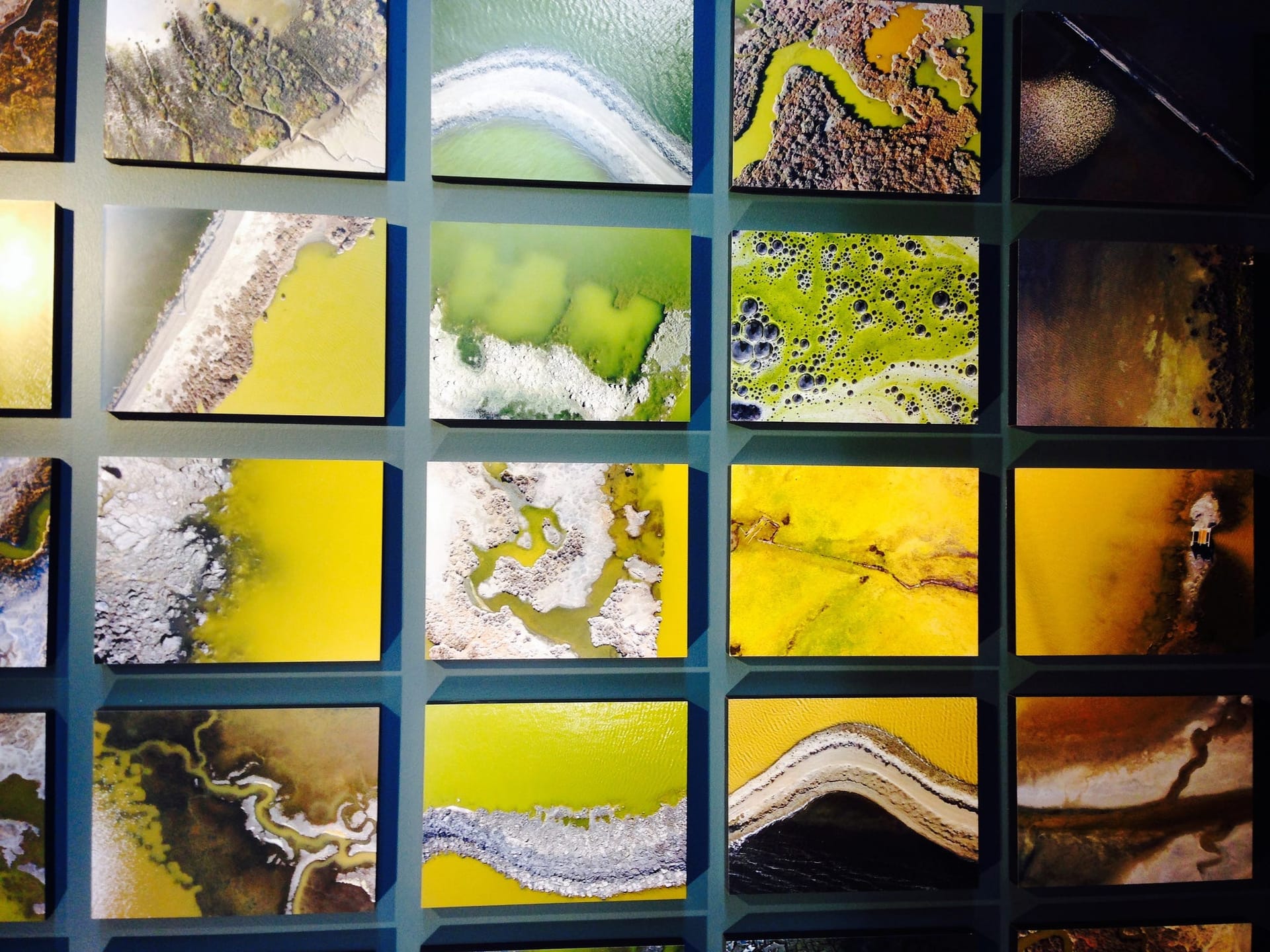
A wall of SF Bay salt pond photos at the Exploratorium
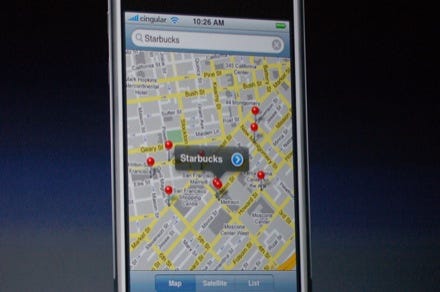
One of the ground-breaking features when the first iPhone launched in 2007 was the Maps app (initially powered by Google). For the first time in my life, I definitively knew where I was, anywhere in the world, from a small device I always had in my pocket. I used Maps almost as much as Mobile Safari and Mail for the first couple years, and continued to enjoy it as the app got more robust. Upon the release of iOS 6, Google and Apple butted heads on where the application was going and it became Apple’s own Maps app, with Google later releasing a standalone Google Maps app.
Ever since the split, I’ve kept and used both, though I’ve greatly prefered Google’s take on a mapping application. Apple’s first version of mapping felt like a step back, missing data and features from the old iOS 5 version. Google’s Maps app shared many features with the Android version of their Maps app, which I felt was more robust than any iOS offerings at the time.
These days, the data and accuracy of Apple’s Maps has improved greatly and the differences between the two are slight, but I’ve found places where Google’s Maps app falls short, and given all the resources and expertise Google has available, I find this surprising.
General views versus specific locations
My biggest frustration with the current Google Maps on iOS is what feels like the loss of a general overview when searching. In the old days, when you searched for a retail chain’s location, a handful of pins would show you several nearby stores (like the original 2007 iPhone announcement keynote image above, showing every nearby Starbucks). Sometime in the last year, Google Maps has instead taken to wanting to auto-complete my searches to a single location’s full address (not always the most nearby) while highlighting information only about the top result. Additionally, zooming out doesn’t always show me other locations of the same retailer, instead often mucking it up with a dizzying array of possibly related businesses.
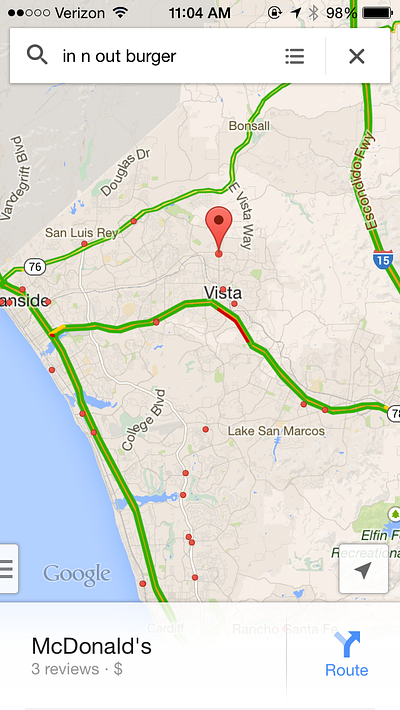
On a recent trip to San Diego, California, I wanted to eat at an In-N-Out Burger. After searching “in n out burger” Google Maps automatically highlighted one location that was a 20 minute drive away which seemed farther than the 219 total locations that are riddled throughout California. Zooming out to see if there were other locations resulted in a map covered in a smattering of small dots along with some logos showing a fork & knife. There didn’t seem to be any rhyme or reason to the iconography as you zoomed in and out, as some of the dots represented every other business with “burger” or “out” in the title but some were In-N-Out Burgers, with no easy way to show only other In-N-Out Burger locations. That’s Google trying to be helpful, but not being actually helpful: and in reality, confusing me.
Apple’s Maps app saved the day for me, working like I expected. When I searched for In-N-Out Burger, it showed me just the 15-20 In-N-Out Burger locations in San Diego county I could choose from, skipping the competitors completely.
The next morning, I wanted to find a nice restaurant for breakfast, and again Google Maps offered an abundance of annoyance instead of information. While sitting in the middle of a busy coastal community I searched for “breakfast restaurants” and got a Denny’s five miles away in the next town. I switched gears, trying to be more specific and searched for “diner” but the highlighted result was farther away. I tried searching for “waffles” or “pancakes” and only got restaurants 20 to 30 miles away with those words in their names.
In the end, I launched the Yelp app, searched for nearby restaurants that were currently open, and got to choose the highest-rated place from half a dozen candidates that were within walking distance from my hotel. Why was it so easy with Yelp, but so hard for Google to help me?
Arguing with a literalist versus interacting with a fortune teller
Google indexes all of the world’s information and it knows the hours, location, menu items, and can provide reviews of all the nearby restaurants to me, because Google will happily show me that information if I search for a restaurant’s name on Google.com. Given that Google has almost the exact information Yelp has at its disposal, why is the experience with Google’s Maps app so disappointing? Why doesn’t Google bring any of that additional information into searches and results within the Maps app?
Mapping applications are firmly rooted in the world of Geographic Information Systems, and the obvious core function is getting precise locations correct. Google Maps is fantastic when I know the full address or the name of the place I’m traveling to. It can also show me two or three different routes to get there, optimized for the shortest travel time. But not every interaction with a map is about searching for an exact location with the name of the location in hand. Maps can also help you orient yourself in an unfamiliar area, solve basic human needs like where you should eat and where you can sleep, and in those situations, it can certainly do more.
I use Google Maps a great deal when I travel, because I don’t know everything about my surroundings and I need help navigating between the places I need to be. It’s also where I turn to finding food, hotels, and places to spend any leisure time, and that’s where it definitely has room to grow.
Maps plus Now
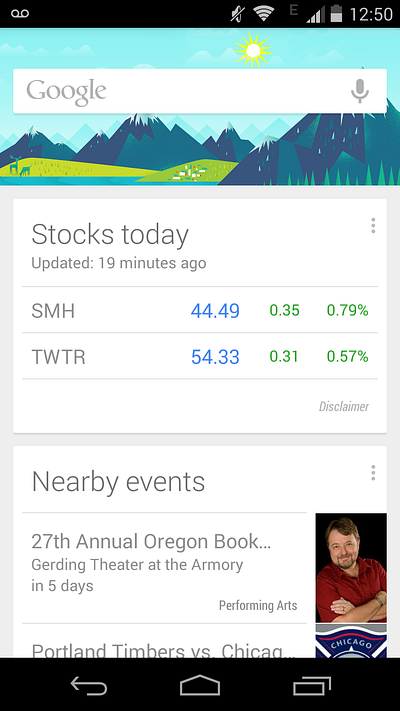
Google Now is an incredible application, combining everything Google knows about information along with everything Google knows about you. At times it rides a line between wickedly clever (telling you when to start driving to a nearby appointment that is on your Google Calendar) and possibly creepy (showing you a map for a business that you ran a web search for hours ago). In normal day-to-day use, the app is an amazing demonstration of technology used to guess what kinds of information you might need at any given point. There must be a remarkable amount of processing to make Google Now function, as it does things like plumb my Gmail account for any flight itineraries, showing me when my plane will take off on days I travel without me even having to set anything up ahead of time. Google Now knows where I am standing and shows me nearby information based on my previous searches.
It’s not a huge leap to imagine future versions of Google Maps that could take some of the magic dust used to make Google Now function, and provide a better experience for people exploring an area. The Google Maps app could use your phone’s accelerometer to determine if you’re currently driving, walking, biking, or standing still and adjust search results accordingly. If I search for “restaurant” at rest, perhaps show me everything within a ten minute walk, but if I’ve been moving at 60mph in the past few minutes, maybe show me all locations within a half hour’s drive. Maps could use what time of day I am searching for a location and let me know if it’s open or not, or surface places that are currently open (showing me a steakhouse at 9AM is probably less useful than a pancake house).
If I’m searching for a general kind of place like a restaurant, show me the same ratings you show in web search results within the Maps app. If I’m searching for something like “gas station” display links to current price information found online and let me filter out results based on fuel type (I drive a diesel-powered car and only about half the stations sell it). If I search for shopping locations in a city, maybe show me what’s most often searched in that area of town from aggregate nearby users, so I don’t miss out on a menswear store in the West Village of NYC that might have just opened.
I was in Toronto in late fall, and it was well below freezing outside. I was using Google Maps to walk about a mile to find a phone store in the downtown area and only realized on the way back to my hotel that I could have used the extensive underground tunnel network beneath Toronto’s downtown to stay warm. The Maps app knew I was walking and my exact location, Google knows the real-time temperature outside at that location, and knew the directions I was following, so why didn’t it suggest the much more comfortable option to me that I was unaware of?
It’s within the grasp of Google Maps to not only show me exactly where something is, but also help me decide where to go and what to do.
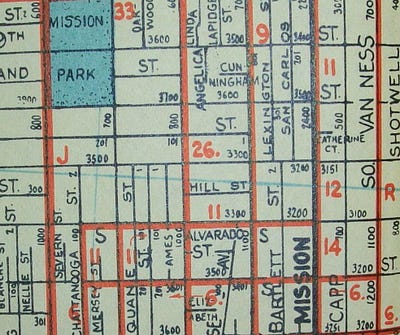
Growing up in Southern California, everyone I knew had a Thomas Guide map book in their car in the 1980s, and I used it so much to get around I practically memorized the grids in Orange County and Los Angeles. Google Maps, like a Thomas Guide, is really great at telling you precisely where Dodger Stadium is located, but gives you nothing in terms of opinions and can’t answer the basic question “what’s good to eat around here?”
It’s a perfectly natural, human question to ask, and it’s certainly within Google’s grasp to start answering it. The way to answer the basic question isn’t with all the answers — it’s with the right ones.
Subscribe to our newsletter.
Be the first to know - subscribe today



