Playing downloaded music on the go
Doppler is a good piece of software for a specific use case I encountered where nothing else worked.
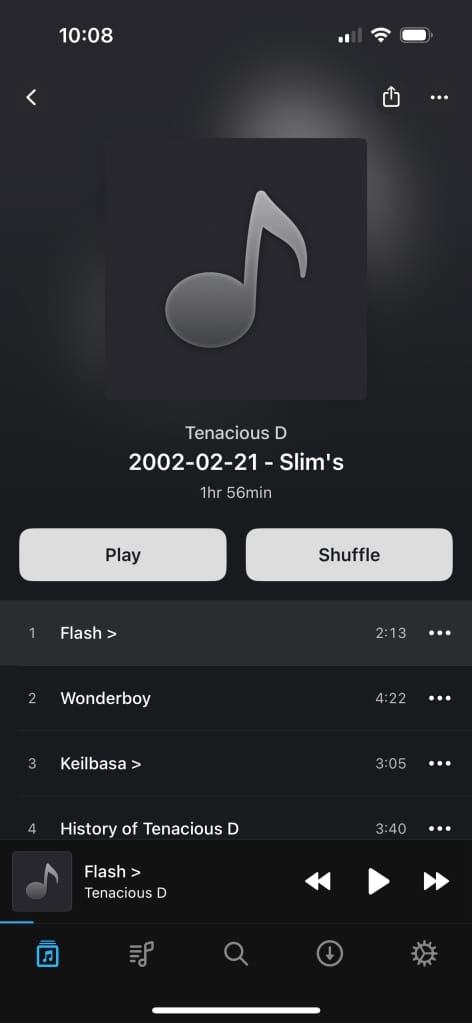
I was on a long road trip recently, and I'd already gone through hours and hours of old podcast episodes when I figured I'd head over to the Internet Archive and grab some bootleg concerts from bands I like to help keep me company on the trip.
Being on a phone and not having a laptop handy, I figured out how to download a zip file from the Archive and use a free iOS app to unzip them into the Files app, where I had a new directory filled with MP3s.
The problem then became how to play all the MP3 files in order? You can import downloaded music files into the Apple Music/iTunes app on a Mac running Mac OS, then sync it to your phone, but being solely on my phone, all I could do was pick a song in Files and play just one track. At the end of the track, the phone would stop. Then you had to click another one to continue.
I asked on Mastodon how to play local MP3 files on a phone after you've downloaded them, and plenty of people suggested syncing with a desktop Mac first, and there was a good roundup of local music player apps for iOS, but when someone suggested Doppler, I gave it a try, and it pulled in my directory and gave me a nice music player to listen to an entire collection of MP3s in any order I wanted.
It's a 7-day trial then $8.99 to buy the app (no monthly fees or repeat charges) and honestly it's a bit steep but does exactly what I needed, and in the future on long road trips, I'm gonna grab a bunch more live shows to listen to while out and about.
Subscribe to our newsletter.
Be the first to know - subscribe today





