More Wordpress gripes

I've kept a running list of more head scratcher moments with Wordpress. Returning to using Wordpress daily after years away, I'm seeing these things with fresh eyes again. I'll probably be adding more to this post over the next few weeks.
The idea of a media library
I remember using Wordpress occasionally a few years ago, and wanting to quickly upload an image to a post but having to go through several steps of managing it in a media library. For the past week I've gotten quickly used to doing this for every post, but looking back I have to ask the obvious question: What is the problem that the media library solves for users of Wordpress?
For almost every post, I like to upload a new photo or screenshot to go along with my text, and I jump through the hoops to make it happen. But I know I'm mostly bypassing the functionality that is presented to me on several screens, but thinking about what I see and imagining how someone would use it, it appears to be optimizing for blogs that re-use images. No need to upload them multiple times, since you can simply grab them out of your library time and time again.
But looking back on nearly 20 years of blogging at this point, maybe on PVRblog I re-used the TiVo logo on news posts once a month. Other than that, every upload for every post is a new image, across dozens of other blogs I've run.
For my simple and straightforward use, I prefer the way image uploads are handled in apps like Google Docs. You click an image icon in the toolbar, use an upload file system control to grab the image on your computer, then it uploads and posts immediately to your doc. It feels like 2 steps less than what Wordpress asks me to do today.
I know the media handling has been around for many years, but maybe it's worth rethinking, or offering people a way to bypass it if they're always uploading new images?
Image resizing
Say you upload an image to a new post, but it's too large and you want to resize it. If you click one of the corners to make it smaller, and hold down the Shift key, it doesn't maintain the aspect ratio like it does in every other app. Proportional resizing is the default in almost all image apps, but the way it works on Wordpress is opposite. You hold down shift to stretch only horizontally or vertically (but not both together). I get that most people might not know to hold down shift to maintain ratios, but after 20 years of doing it this way in every other app, this seems really odd that it's backwards here.
Drafts on desktop
I want to start a new post but I don't have time to finish it in one sitting and need to save it as a draft. There's no button on the desktop web view, you just wait for an auto-save, then close the tab and check the drafts list later. That works, but it'd be nice if "Save as a Draft" was somewhere in the publish or post settings so I was sure it was being saved before I leave it. It shows up on the iOS mobile client when writing a new post, where you can either publish or save as a draft. I like having that called out somewhere.
Image display on your blog
Image handling is kind of all over the map on this blog. I picked a template from a set group of options on Wordpress.com, but I never know if an image is going to display fully responsive or not. On the front page of the site, images seem to expand and fill the viewport, but some smaller images don't stretch and I can't tell why. I've been resizing images whenever I didn't want them to expand to full width, but it feels like a confusing aspect that could be more clear to authors before they post. I know this is likely based on media queries but rather than comb through the CSS, why not tell me in the posting GUI that something will go full width or not?
HTML leaking?
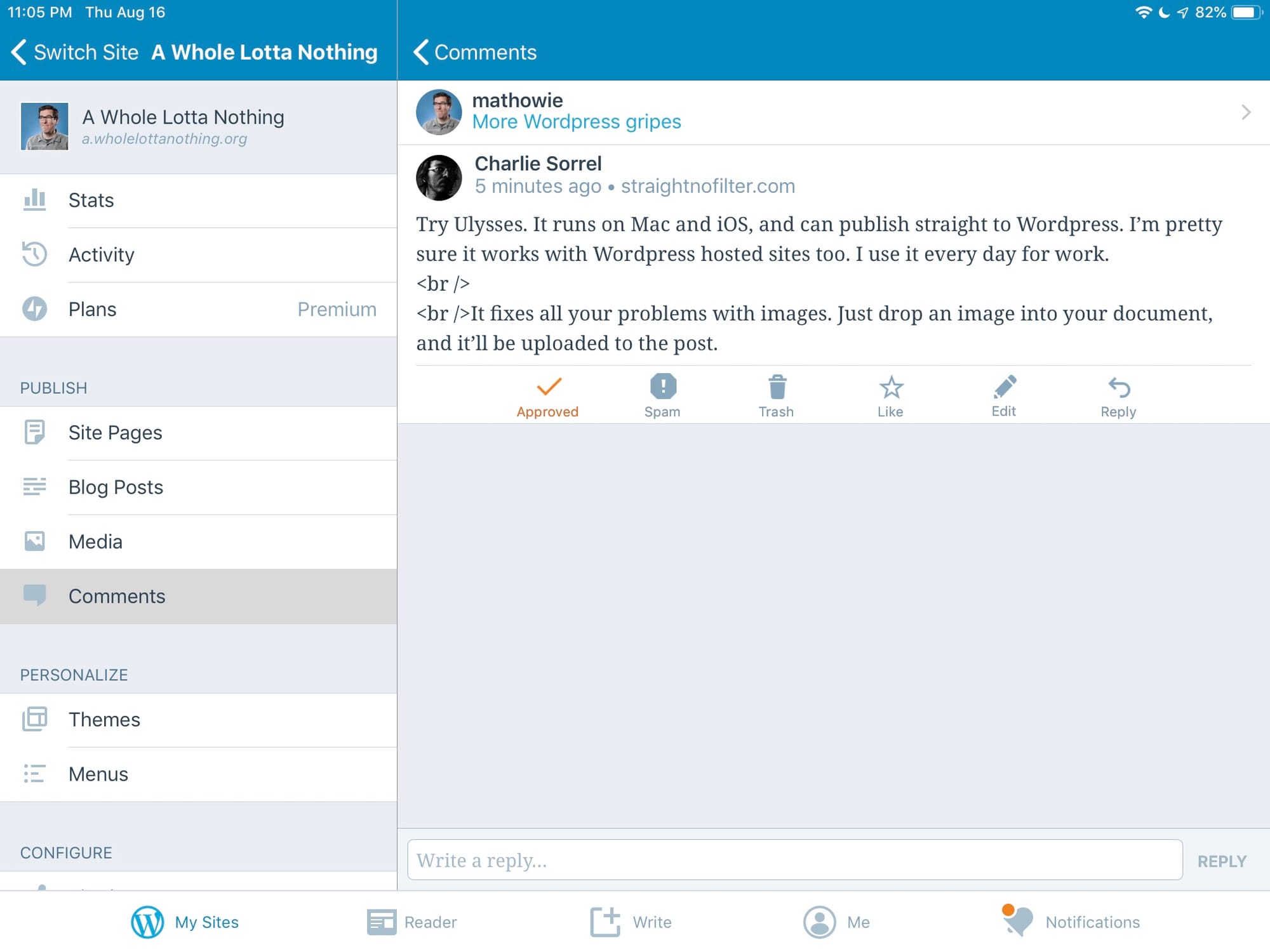
Why am I seeing line breaks in HTML in a comment preview when using the iOS app on my iPad?
Uncategorized defaults
My blog has always had "uncategorized" as the default category on any new post, and that's fine, but what I find odd is when I go to the trouble of looking up an associated category for a post I'm writing and then I hit publish, it maintains the uncategorized default, putting the post in two categories, one of which is hilariously uncategorized even though it has gotten a category.
Subscribe to our newsletter.
Be the first to know - subscribe today





