Apple Notes is the most innovative thing Apple did in the last two years
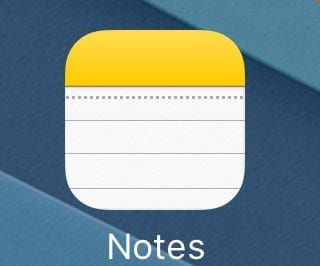
I love Apple Notes, and it’s now a central part of my life. And while I have sporadically kept a todo list in a text file on my desktop, it wasn’t until I had silently, seamlessly, orderly piles of text files across all my devices available at any time, that it dawned on me how important this app is.
Apple has done a lot in the last two years. Apple Watch, iPad Pro, Pencil, iPhone 6/6+ and 6s/6s+, and numerous software updates. The watch still has shortcomings so I tolerate it on my wrist in hopes the next watchOS will finally fix everything. I have lots of friends that swear by the iPad Pro as a laptop replacement but it still feels like giving up too much at this point for me. The times I’ve played with the Apple pencil have been fun but it wasn’t mindblowing, even though I have comic artist friends that say the Pencil changed everything. I like my iPhone 6s+ pretty well but I have giant hands while many people prefered the smaller sizes.
Notes changed everything. For years I’ve heard that creative people that we regard as geniuses say they always make a point to capture their ideas with something close on hand, but nothing ever stuck for me. I often forgot to carry a Field Notes and pen with me everywhere. I tried syncing desktop todo text files to dropbox to iPhone apps, but it didn’t always work. But I’m always near a screen and all of them can run Notes, so I’ve finally started capturing everything.
I have hundreds of note files in iCloud right now. My most important ones are my writing ideas for personal posts and my writing ideas for work. I keep a checklist of scheduled pieces I need to write at work. I have notes from fortnightly brainstorms, weekly team syncs, and plenty of grocery shopping lists. I have lists of ideas I pitch to other departments at work, drafts of posts that end up here, and drafts of long emails I send out. Also phone numbers by the dozens jotted down when I needed them. Search works wonderfully, letting me pull up the scrap of an idea from months ago by popping in a keyword. Getting a new phone or iPad means logging into iCloud and boom, all my notes are there too.
For the first time in my life, whenever I have a good idea, there’s a place for me to quickly jot it down and let it leave my head. I can review it later and act on it in a way I haven’t had in the past. There’s probably a term for whatever system this is from a productivity blog of the 2000s, but I’m happy not put a label on it, to keep things casual with my reliable app Notes.
The success of Notes for me seems to boil down to two things. It’s always on, always available and in the dock of my phone, my laptop, and my desktop. The other reason is no save button. You type, it captures, you switch apps and it’s already reflected on every other device and screen you have. Notes removes every bit of friction I ever had that kept me from tracking ideas.
The surprising part is that I’m trusting all this vital data to Apple, and it works. iCloud and Photos and all the previous iterations of cloud storage Apple tried were buggy and failed often for me. I still can’t keep all my photos in sync with all my devices even though I’ve bought the highest level of backup storage from Apple. But for some reason, Notes works flawlessly every time.
I never thought a text file manager could be amazing until I started using Notes. I love this stupid app.

Subscribe to get new posts in your inbox



