Why there is a Save button on Gmail's compose new email screen on the iPad
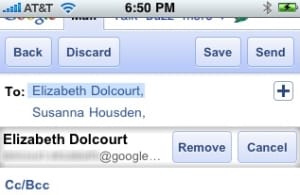
I figured out why there is a giant "Save" button on the new mail screens of Gmail on the iPad.
I was writing a long email to a friend, and I wanted to copy/paste a URL into the message. The URL was already in another open tab, so I simply switched over to it, waited for it to reload, copied the URL from the address bar, then switched back to my Gmail screen.
...and my gmail new message window was blank. Poof! My unsent email was gone.
Turns out I had a 400 comment monster thread loaded in another tab and the iPad seems to not do so well with memory allocation for rendering all your open web windows, clearing out and reloading them whenever you re-request them.
The funny part is that after five years of using Gmail, I've grown so used to its automatic saving of drafts that it never occurred to me that I even had to hit that Save button myself. I assume the javascript necessary to auto-save drafts isn't available on mobile safari, but the big takeaway here is hit the Save button whenever you're in the middle of writing an email and you want to switch apps or switch windows.
Subscribe to our newsletter.
Be the first to know - subscribe today





