When convenience becomes a liability
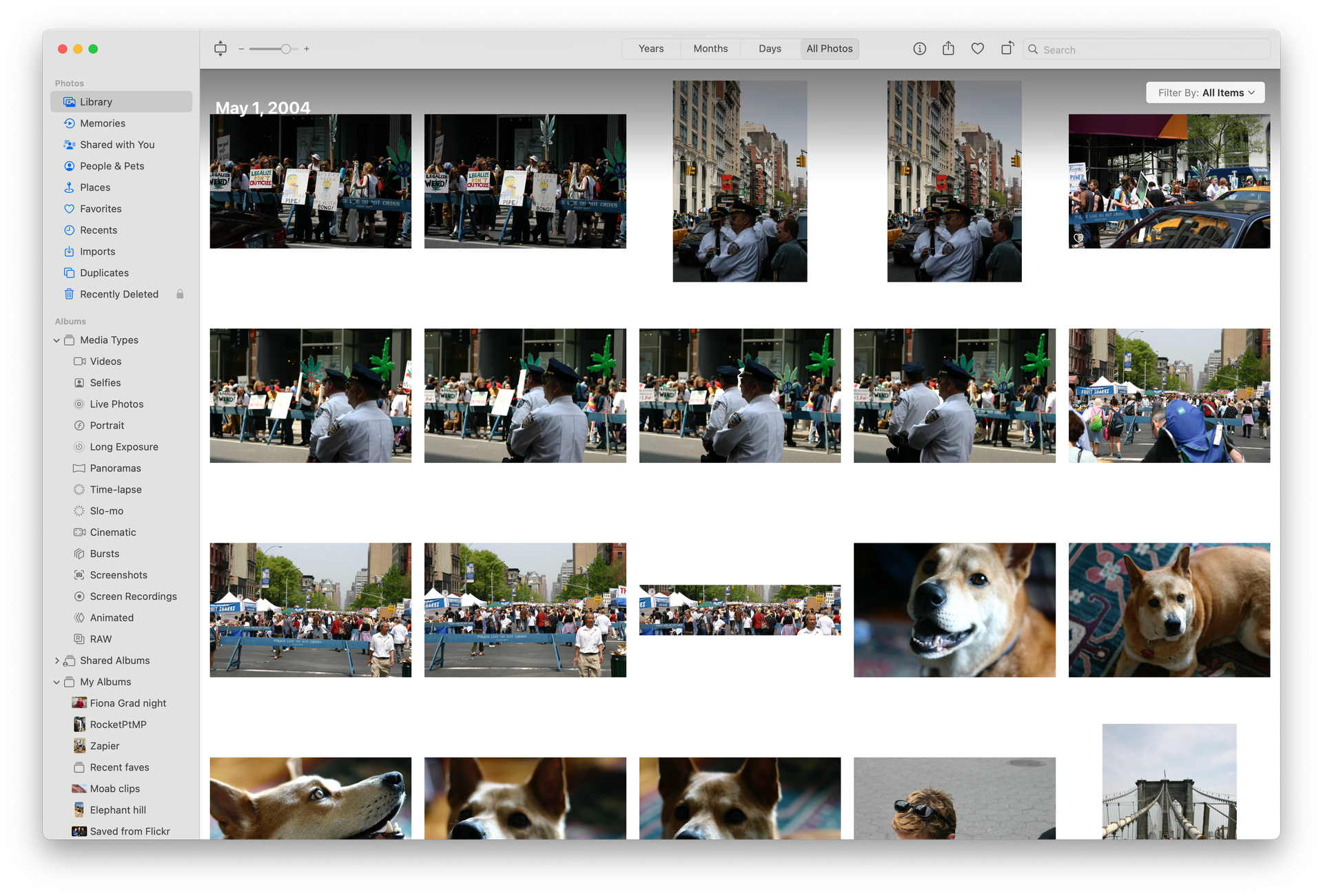
In the Summer of 2003, I bought my very first Mac of my own, with my own money. Previously, I was a Windows guy that occasionally dabbled in Mac stuff using hand-me-down powerbooks. But my new Mac would be my new full-time, daily driver computer. I kept a Windows computer on my desk for a few years after and used both, until I went all Mac all the time and never looked back.
Soon after booting up my brand new 12" Powerbook G4 I decided to adopt iPhoto as my photo library after years of downloading digital photos to a file system and renaming everything by hand and staring at tiny thumbnails in Windows Explorer folders. iPhoto felt like giving up a little control and adding a slight risk, but with a huge reward as scrolling through thumbnails quickly and selecting and editing shots outdid any other photo app I had on Windows.

Honestly, when I was taking dozens of daily photos with a DSLR, relying on iPhoto to let me dump the shots and go through them later felt like a cheat code. I saved so much time over the old way of doing things. I could rip through 500 photos in five minutes and get the 4-5 best shots out and publish them on the web, then move on to something else.
iPhoto worked like this for me for many years. Each time I upgraded MacOS, I got a new version of iPhoto, and I would back everything up first, grit my teeth and update my photo library to the latest version. It was flawless until about 2014.

At the time, I had large hard drives and always had a local copy of every photo I'd taken since 2003 along with backups. But my 1Gb iMac hard drive was filling up quickly (even though I backed my photo library up to Dropbox and also Amazon S3), I reluctantly gave in and got the biggest iCloud account I could so I could send all my photos to the cloud (while also backing up to Dropbox, and later, Google Photos).
Ten years ago, my photo library became bigger than any hard drive I owned and it kept growing from there. Adopting iCloud as my file system really felt like a moment where I was going out over my skis. It was scary at first but quickly became normal. Sometimes, grabbing a photo from 8 years ago required a beachball cursor for 30 seconds before it downloaded to my machine, but it really made upgrading hardware easy.
To this day, if you forced me to boot up a new MacBook out of the box and asked me to do work on it, in less than 30 minutes I could log into the three or four cloud services and restore exactly what my old computer looked like and hit the ground running.
21 years on, to keep my 162,679 photos and 3,986 videos at my fingertips, I pay for not only a 3Tb iCloud account, but also a 2Tb Google Drive account, and a 2Tb Dropbox account, with Dropbox and Google as my backup copies of everything I shoot. It's ridiculous and expensive, but that's not my biggest worry.

Here's the crux of my issue: I have a lot of security on my shit. I have two factor auth, hardware keys, and passkeys for all the services I use.
So when my daughter asked if she could see my entire photo library including the thousands of baby photos I have of her and of our pets and of everything, I tried to figure out how to share the whole shebang with her on our family iCloud account. But as far as I can tell, there's no one-click way to do such a thing. I could make a new shared album with my wife and daughter, but I'd have to try and drag 170k items into it by hand, and that doesn't sound like a good time, if it's even possible.
Then I got to thinking about the bus problem.
🚌💨
What happens to my 21 years of photos and memories of our entire family if I got hit by a bus tomorrow? I know deep inside of Apple they have people that answer phones and maybe it's possible to connect with someone that could give my iCloud library over to my spouse, but how would she even access it with my three layers of security on everything and the backups of backups of backups?
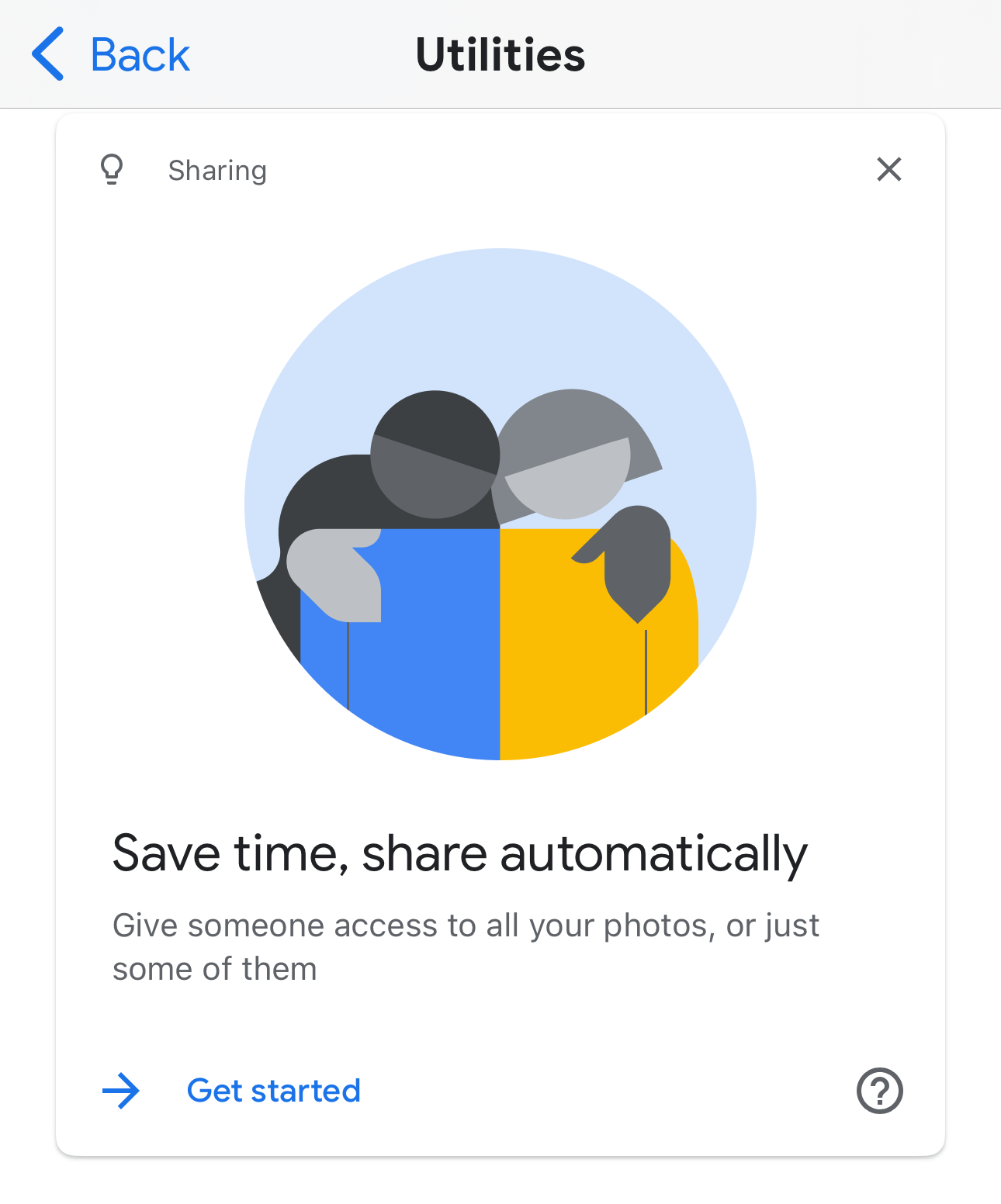
Digging around this week, I found out Google Photos allows you to share access to all your photos in a couple clicks, by calling it a "partner sharing" and that's exactly what I wished I had in iCloud. I can't tell yet if I can share at this level to both my daughter and my wife (neither of them use Google Photos but we'll get over that bump soon), but I really wish iCloud had a similar integration with our Family iCloud account we've maintained since the feature was added soon after she was born.
Shooting everything digitally made taking lots of candid snapshots over the course of our lives cheap and easy, but maintaining decades of archives is no small feat. On top of that, photos can be so personal, so invasive, and so revealing that very few services even let you share entire libraries with anyone.
I have no idea what the long term plans are for people in my situation, where you have over 2 terabytes containing hundreds of thousands of photos and video memories that can all potentially turn to dust in an instant if I happen to unexpectedly perish anytime soon.
I know the same could be said for printed photos, like what happens if a fire or tornado takes out your entire family's history of printed memories together, but we're not talking about colored dyes on glossy paper, all my photos are digital files that are so backed up they can't be destroyed (as long as monthly cloud fee bills are paid).
But they feel nearly impossible to share, with no plan in place for what happens to all our long term photo archives of our lives.
I hope someone at Apple somewhere is working on this.
Update!
A bunch of people sent me this apple help center article which I'd already been looking at for the past few weeks trying to get this set up but I never figured it out until someone sent me a screenshot of the iPhone settings for the Photos app which has a shared library option and lets you share all photos with people.
So I've basically got what I wanted now!
In my defense:
- I assumed this would happen inside the Photos app on desktop and I could only find Shared Albums in the UI, not deep in settings
- The help center article has zero screenshots (so they don't have to constantly update them) but it would have helped to see where in the UI I could find this option
- It's easy to confuse Shared Library and Shared Albums especially when googling for weeks trying to find it
- Here's the screenshot for where you'd find it on your phone under Settings/Apps/Photos
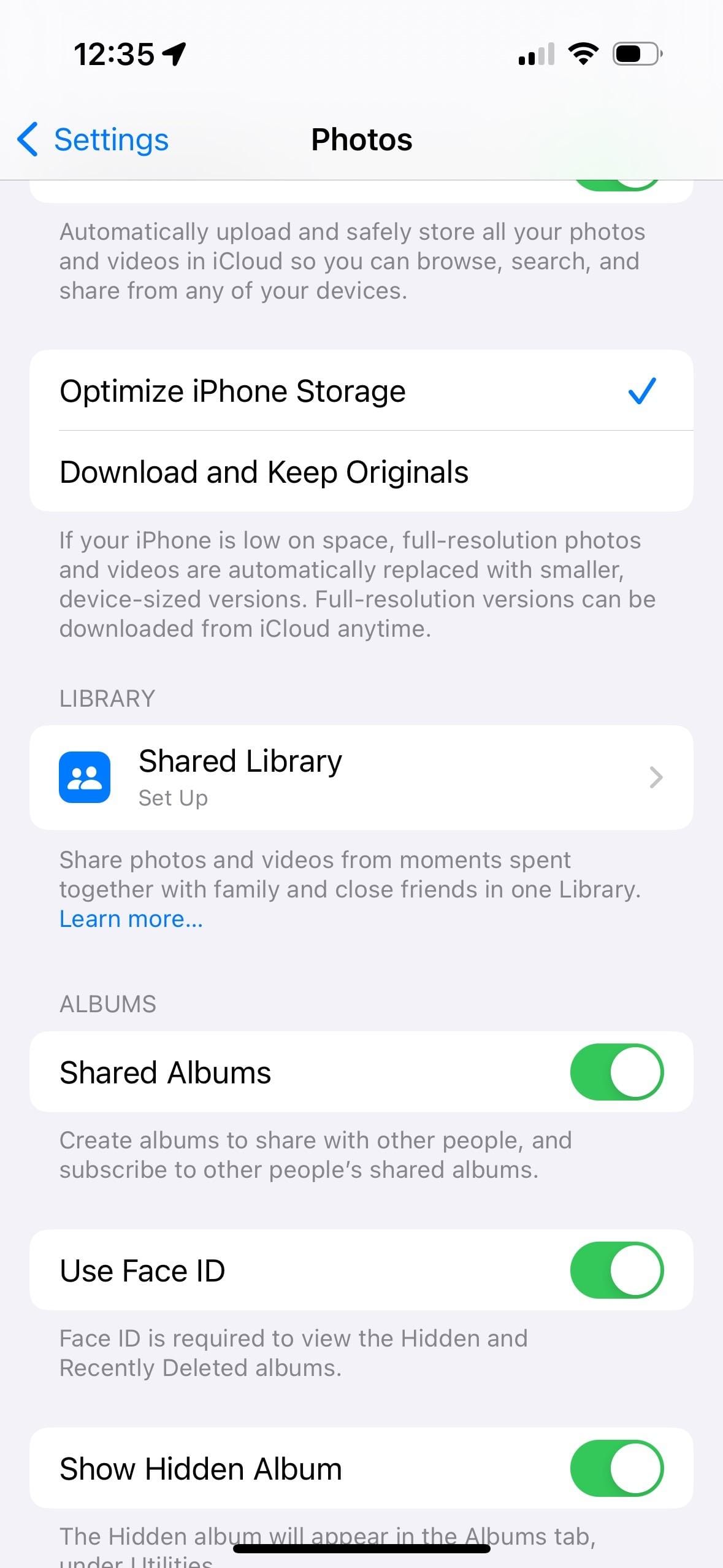

Subscribe to our newsletter.
Be the first to know - subscribe today

