Tips on industrial strength WiFi for normal people

I live in a ~2,500sqft house built in 2005, and it's given me nothing but problems when it comes to wifi. My home office (where internet enters the house) is at one extreme corner of the first floor and no matter what I tried, the second floor's opposite end of the house never could quite get decent WiFi signals.
For years, I tried various Netgear and Linksys WiFi base stations and Apple AirPort Extremes and I tried range extenders and powerline ethernet and early mesh networks with additional Airport Express points upstairs.
A few years ago when eero came out, I bought a set of three the day they debuted. At first, things were great, but when one point couldn't see the other two momentarily, the whole thing would collapse. I started rebooting the points periodically to maintain decent wifi, but still I'd get dropouts every so often where you'd have a good connection to a point that couldn't see the other two, so you'd have perfect wifi but no internet.
After a year of eero, I gave up and tried out Google's WiFi mesh product, and it followed the same pattern. Even with four points (two per floor), getting decent enough wifi upstairs continued to be a problem, and my 200Mbps connection in my home office would end up being 10-20Mbps speeds on the upstairs floor (in between weekly dropouts where one point upstairs would fall off the network completely).
I finally decided to fix this once and for all.
Talking to friends with bulletproof home networks, they all relied on ethernet drops in every room along with a wireless access point system like those from Ubiquiti, which is a common system in offices, at conferences, in schools, and other public places with hundreds to thousands of people using them.
I didn't want to go down the enterprise WiFi path at first, so I decided to convert my unused phone lines to ethernet to see how that could improve things. It took some tweaking, but I even got my Google WiFi home system to recognize the "ethernet backhaul" connections, but it didn't improve WiFi speeds much, as Google's WiFi continued to rely on the network mesh to spread the connection, ignoring the fast wired connection on each point. So my backroom would still putter at 15Mbps.
As a last ditch effort, I tried Ubiquiti's home prosumer version called AmpliFi, wiring up two Amplifi HD access points, one on each floor setup in the "ethernet backhaul" configuration, but after hours of tweaking I could not get the first unit to properly connect to a network (I flashed the firmware to the latest, cloned the MAC address on the original router, and still, nothing). I returned them for refunds.
Finally, I gave in and bought a Ubiquiti UniFi system. This is no small feat because it takes some research to get right and I spent the last couple weeks reading forums and guides and watching tons of YouTube videos before compiling my own shopping list and checking that against what friends had in their homes.
I'd say this is a gold standard system for needs like mine, where I have 7 rooms with ethernet jacks and a fiber optic internet connection that terminates in a simple ethernet cable:
- Ubiquiti Security Gateway (USG) which acts as your router/DHCP server/firewall that hands out IP addresses to everything
- Ubiquiti CloudKey which is a tiny linux server that runs the monitoring software for your network, accessible from outside if you ever need to change something remotely
- Ubiquiti 8-port switch with PoE (power over ethernet) on all 8 ports
- 2 x Ubiquiti AC Pro WiFi Access Points (they come in half a dozen versions but the Pro model is fine for most uses) and I bought 2, one for each floor of my house
You have to buy all these parts to make it work. There are ways to skip or substitute others, but go with what's easiest. In total this should run you about $700, depending on what packages Amazon offers.
Keep in mind there are cheaper options. At the lowest cost, you could just wire up two Ubiquiti AC Pro points and leave your routing to your existing network setup. This would run about $250. You could also save about $100 by going with Ubiquiti's cheaper 8-port switch with only 4 PoE ports, bringing the full system down to about $600.
So with my equipment in hand, I watched a ton of videos, but this one is a great for its simplicity.
It's still not perfectly simple, as you can skip some of the network changes he makes, but overall you can see how easy it is to make your connections in a configuration like this:
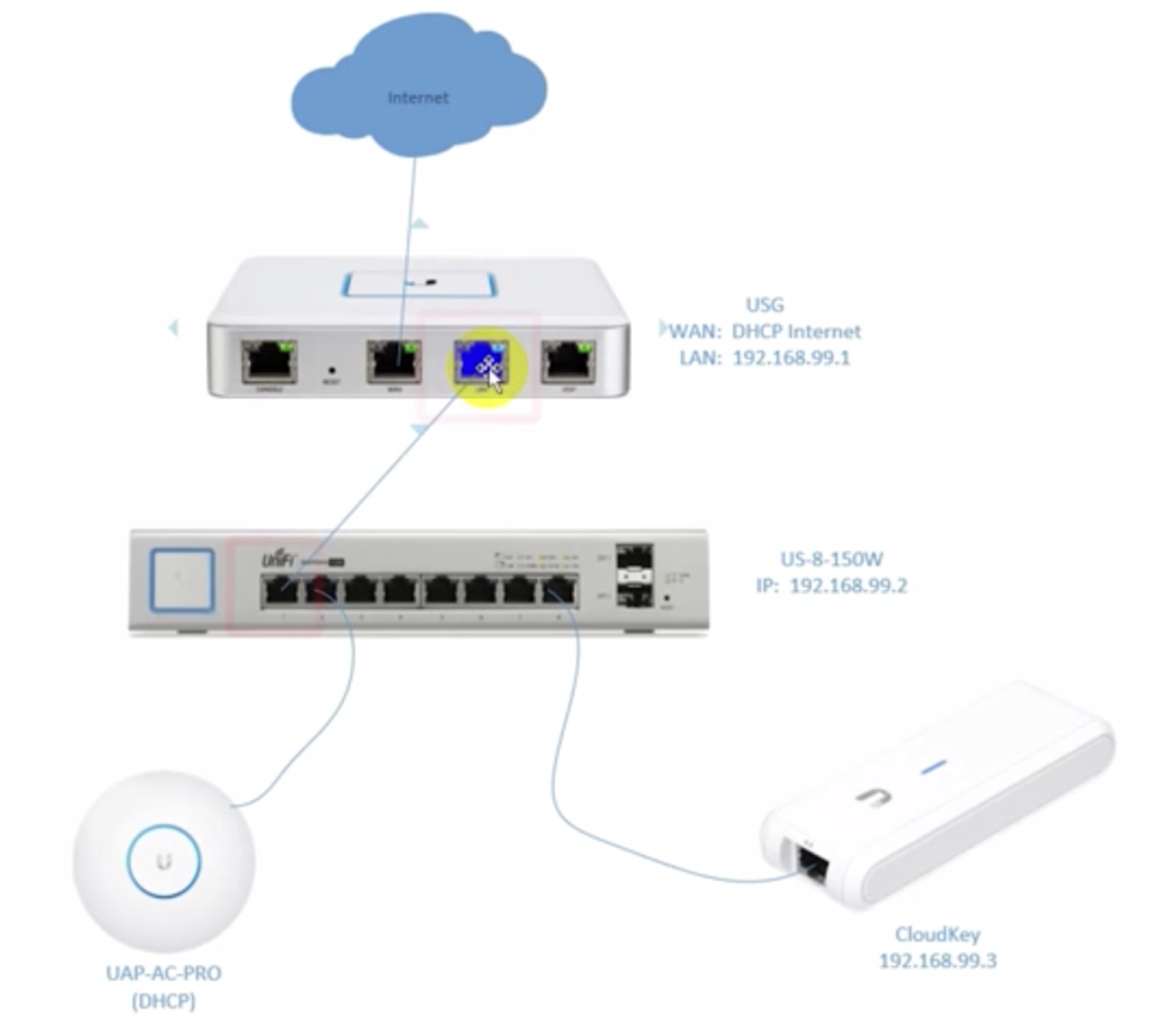
I took the ethernet coming off my fiber connection, plugged it into the USG, then ran a wire to the switch, then plugged in the CloudKey on an ethernet port in a room I wasn't using. I plugged one AC Pro wifi point downstairs in my living room facing the backyard and one upstairs on the opposite end of the house. The great thing about PoE on every port is you can plug in an access point anywhere and not need a wall plug of any kind, since it gets power from ethernet.
I logged into the various administration screens as directed by the video, and updated the firmware on all devices. After about ten minutes of updates and basic configuration, everything was up and running perfectly.
Ubiquiti products are like swiss army knives with 10,000 blades. They're incredibly flexible and can support almost any configuration you can imagine and if you just search for your specific need, and it's fairly easy to find answers from someone that has done what you need before (I had to port forward for outside access to a media server that took some extra tweaking). Imagine it's like a wifi system designed by people that use StackOverflow to look everything up.
I briefly tried Ubiquiti's stuff out 5-7 years ago and it's gotten way easier to configure, understand, and monitor, but you still have to do a bit of research after you get it set up. If you get stuck, it's not too hard to find local computer IT help you can hire with experience on Ubiquiti devices since it's so widely used.
On the positive side, once you have things set up, they're good to go since there are tiny stable linux servers underneath it all. I am seeing perfect wifi in my house, and the room at the far end of my second floor that gave me so much grief is running over 150Mbps speeds now and I couldn't be happier with this all.
It's fairly expensive stuff for home WiFi, but it's bulletproof, and reliable enough to be set-it-and-forget-it. Every year for the past 14 I've lived in my house I've spent a couple hundred bucks trying out all kinds of solutions but I wish I went with this sooner.
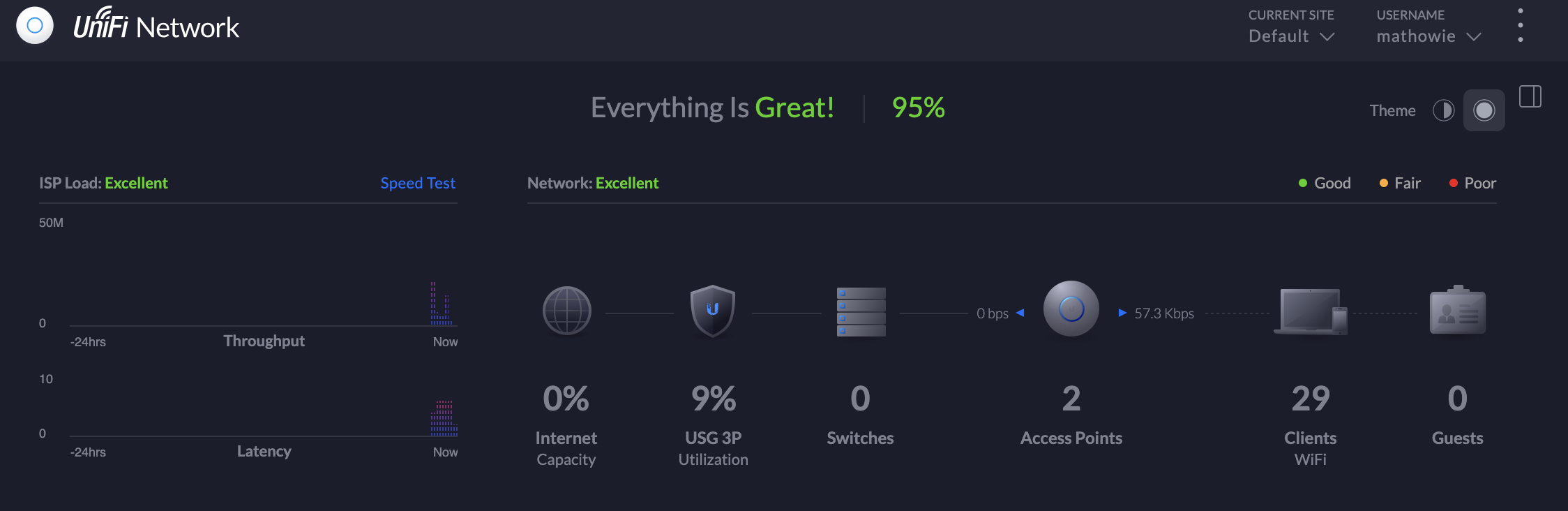
Subscribe to our newsletter.
Be the first to know - subscribe today





