SendTab: a great simple app for managing screens
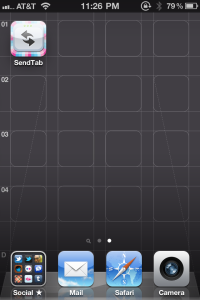
For the last year I've been using my friend Ben's app Sendtab to manage all the different places I find interesting content. He originally built it as a way to send anything from his laptop to a mac mini attached to his home TV (he cut cable and was constantly watching online video). I started using it soon after it was built and it's become a killer app, as I use it every day on at least three devices.
I mostly blame Twitter for this very First World Problem, but I read Twitter each morning on my iPhone when I'm slowly getting out of bed. As Twitter has replaced tools like Delicious for link sharing, I've found friends sharing interesting links, articles, products, etc almost every morning. Whenever I think "wow, I need to check that out later on my Mac after I get up" I use Sendtab. Same goes for viewing Twitter on an iPad (especially if the link leads to some flash content I can't view right then and there).
Sendtab is a pretty simple thing, you just click a bookmarklet or copy a URL to an iOS app and you can save a URL to your pile to view later on other devices (and you can optionally direct it at a specific device). Why is this useful? For me, I can move anything interesting from my iPhone to my desktop computer and view it hours later. I've also got a GoogleTV attached to my living room TV so when someone points out an hour long lecture worth watching or a hilarious YouTube video I want to show my family, I save those to SendTab as well, pulling them up on my TV via GoogleTV's home screen bookmarks.
I know Instapaper is a good app for tracking articles among many devices, and Boxee enables you to "watch later" any video you find online, but I find SendTab is a nice simple silo for tossing everything interesting I want to check out on some other device. It's also handy for "I'm going out the door to the airport and want to keep reading that NYT article I'm halfway through" by letting you send links to specific named devices (the iOS app can fetch these and bounce directly to the URL).
To date it's been a simple web app. Ben recently put out a real iOS version of it as well for 99 cents. I also use the Sendtab extension for Chrome that adds a nice big Sendtab button to my browser. If you read/watch the internet on a variety of devices throughout your day, check out Sendtab, it's good simple software that does exactly what it was designed for.
Subscribe to our newsletter.
Be the first to know - subscribe today





