Making painless guest wifi with QR codes
You ever go to a friend's house, need to send a photo to someone, and realize it'd be way faster if you were on their wifi network? Then you ask and the host goes yeah, join my (punny-named) network, and then you ask for the password and it's like 25 random alphanumeric characters someone has to look up on the back of the router?
I didn't know until recently that you can share wifi credentials with a QR code and it works natively in iOS 11+ and on android phones.
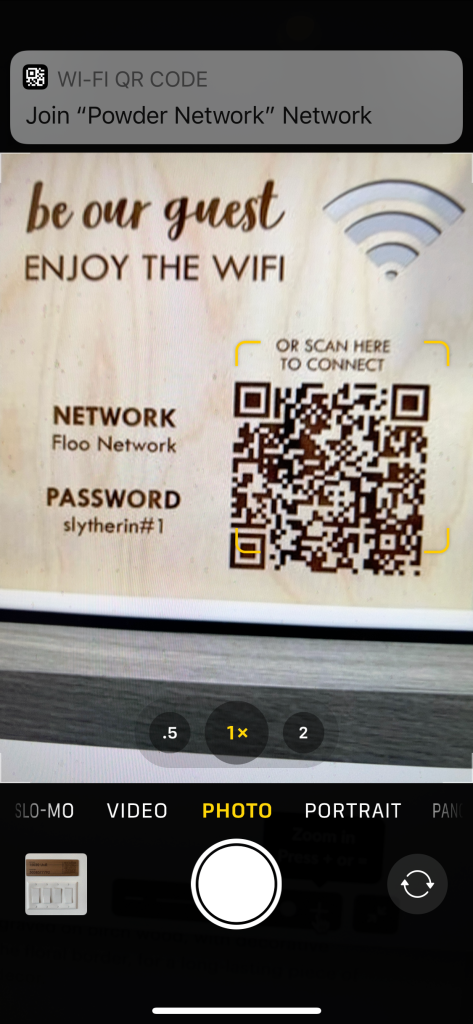
It's a pretty slick operation, you just open your phone's camera, point it at the QR code and tap the notification to instantly join the wifi. I've never actually enjoyed using a QR code before, but this saves a bunch of time and headaches because it's totally instant.
People on Etsy sell signs like these custom made for you but when I couldn't find one I quite liked, I set out to get my own made.
After some quick researching, I found you can make your own wifi QR codes at qifi.org. I exported the PDF printout, brought it into photoshop, and started making layouts using fonts I liked. Then I found a friend with a Glowforge, who redid the template in a vector app and we picked out a darker walnut wood to match my kitchen cabinets.


The end result is really nice. I used double-sided 3M tape to mount it above a wall switch near my front door, where we typically have a drink cart for guests, making it easy for them to join the network at a party without having to shout passwords across the house.
I was surprised it worked first try on a dark walnut wood, but QR codes are really forgiving and it's ok if they're low-contrast (I did this purposely to make it blend in with the wood more). And don't worry, I've obscured bits of my SSID, password, and QR code so it shouldn't actually function here, but when you're a guest in my home, it all works in a flash.
Subscribe to our newsletter.
Be the first to know - subscribe today





