Imaginary iPad conversations with critics over the last week
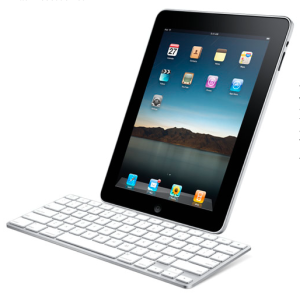
There are thousands of programmers working in the world of gaming, making tomorrow's next big console hit. Heck, most every web professional knows at least one old buddy working at EA or doing texture mapping at Blizzard.
What does a new xbox360 do these days besides simply play a disk you paid $60 for? Sure it's got some networking but doesn't come with a keyboard and you can't see the source code for any games, but you know what? The industry seems to be healthy and doing fine, and those kids that grew up playing black-box consoles with no root access still decided they wanted to make new games and found the tools and job to make that possible.
It doesn't support Flash!
A lot of ink has been spilled on this one and it baffles me. Aside from the rare times I waste some time with flash games, this is really no big deal. In 2.5 years using an iPhone, I've learned that missing out on content thanks to being in flash is a rare event and usually only found on badly designed restaurant websites (where I end up getting the info from Google instead) or advertising. I've never been stuck somewhere due to flash blocking my way to information, plus thanks to sites like YouTube, Flickr, and Vimeo adoptiong HTML5, I can even view web video directly in my iPhone. The iPad will be just fine without Flash.
The app store and OS are too closed, you can't run any program you want on it!
My first thought when seeing web browsing in the iPad demo was delight that this was more of an appliance than a computer and that it could just plain Get Shit Done.
I have a Mac Pro as my main machine at home but I travel occasionally with a MacBook Air. I pull out the Air once every couple weeks and realize I have a whole other computer I have to manage, with multiple Software Updates to download and install, programs to keep in sync with my desktop, and applications I need to download and install to match my desktop work environment. It's a hassle that adds time to packing and preparing for trips and often I wish the Air worked more like an iPhone where everything was in sync all the time and I could just pluck it off and shelf, and head to the airport.
Also, have you ever used an unlocked iPhone? There are good reasons why closed systems like the App Store work. Unlock your iPhone for a few days and find that battery life turns to absolute shit, programs randomly crash and lock up your phone and are generally unreliable after you load more than 3 or 4, and finding new apps on the unlocked app directories is all about needles in haystacks. In the end, I gave up on unlocked iPhones when I installed a display theme that bricked my phone. Let me repeat: changing the appearance using a springboard replacement app made my phone inoperable and had to be fully restored from scratch. I began to appreciate controlled closed programming environments after that.
No support for multitasking!
Again, I have to refer to my 2.5 years on an iPhone where I've found this a problem only once or twice, where I needed to switch from an app to the web to look up info, went back to the app only to find it reset itself and lost my state. Among the tens of thousands of times I've launched and used applications on my iPhone, I've only run into this a handful of times and managed to figure workarounds out anyway. This is not a problem, especially for the kind of simple email/web/etc apps run on the iPhone/iPad.
So far, the iPad looks like the ultimate device to have on a plane (no pesky keyboard to get in the way of cramped coach seat spaces + 10hr battery life while watching movies?!), it's the ultimate web surfing device to use on the couch and around the house, it'll make toddler games with my four year old even better than an iPod Touch/iPhone, and it'll be great to have in the kitchen to look up recipes without the huge footprint of a laptop (while also being easier to read than a phone). I'm planning to get one (wifi only) and looking forward to how it'll work when traveling versus a laptop. I suspect it will be a laptop replacement for travel in almost all circumstances (photo/video editing is about the only away-from-home use case I'd need a laptop for).
Subscribe to our newsletter.
Be the first to know - subscribe today





