How to get a daily Nancy comic in your Slack
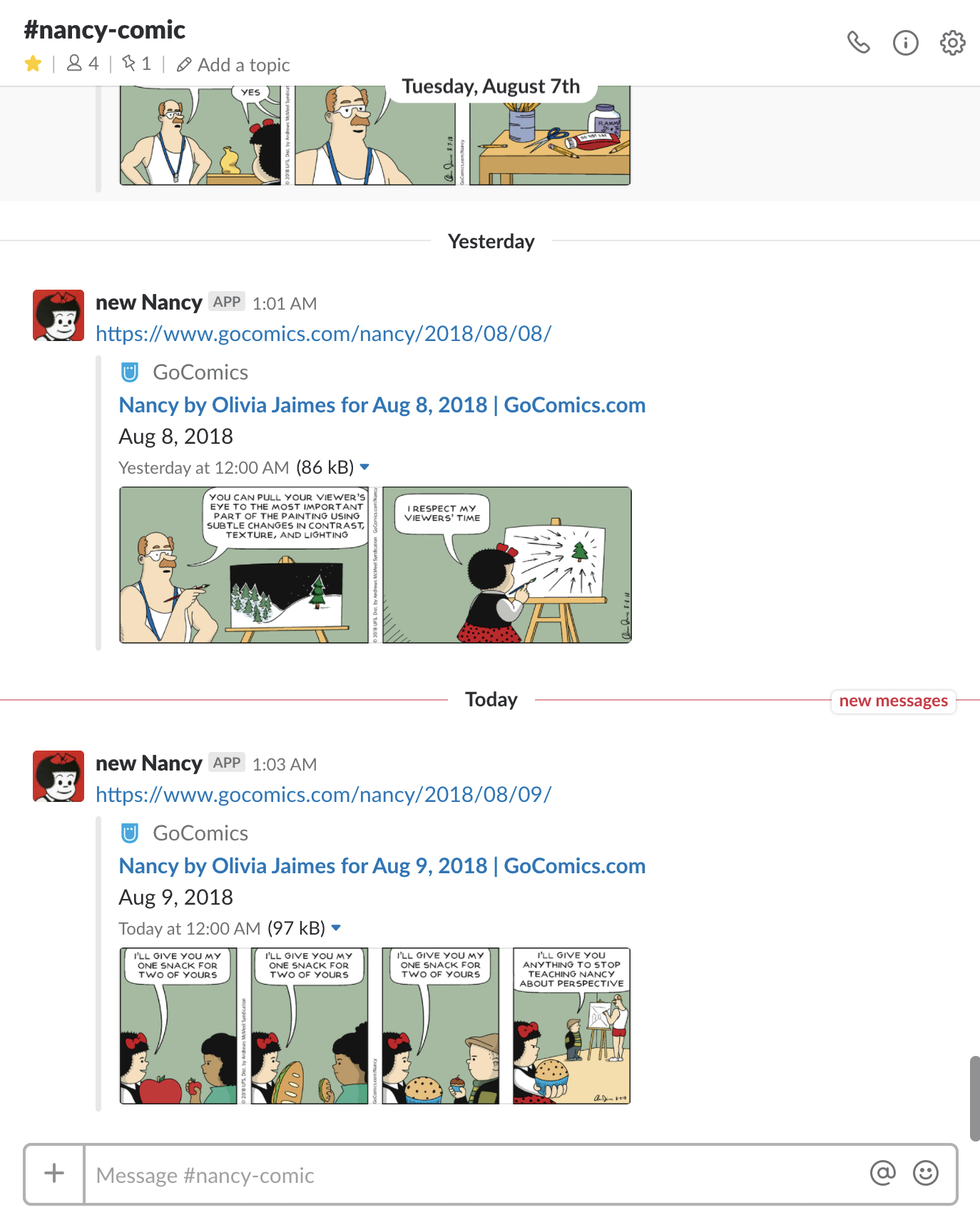
I love the new Nancy comics, and I love having them delivered automatically to me. For a while, I used a pirate RSS feed someone made that listed each day’s comic, which could easily be piped into any RSS reader (Slack consumes RSS, so that’s how I started). But then the feed came to a crashing halt (probably a takedown notice?).
Eventually I realized you can read Nancy without any RSS, since it comes out every day and the URLs follow a predictable pattern in the URL itself. I set out to automate this without code using Zapier.
(This requires a paid Zapier account, since I use a three-step process)
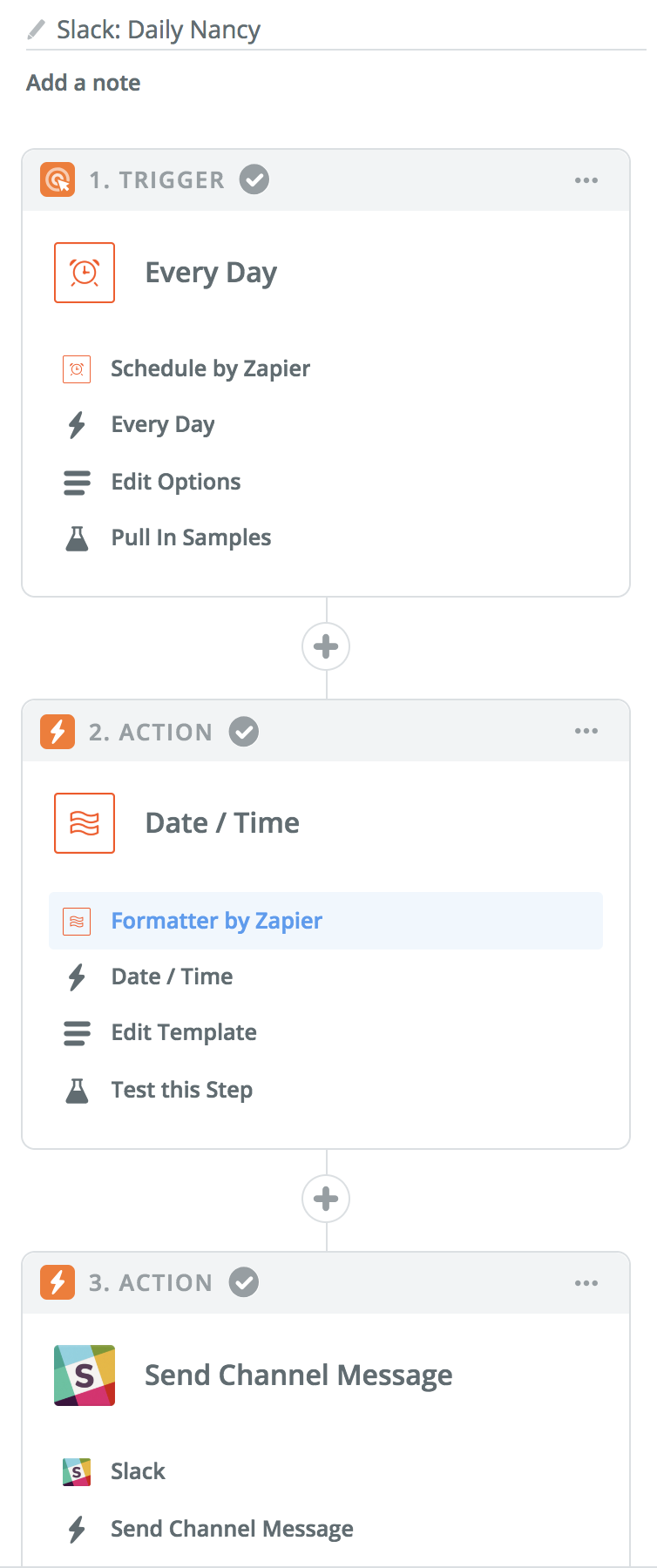
Step 1 is a scheduler that runs at 1am every night.
Step 2 is a formatter that takes the full date and modifies it to the format year/month/day/
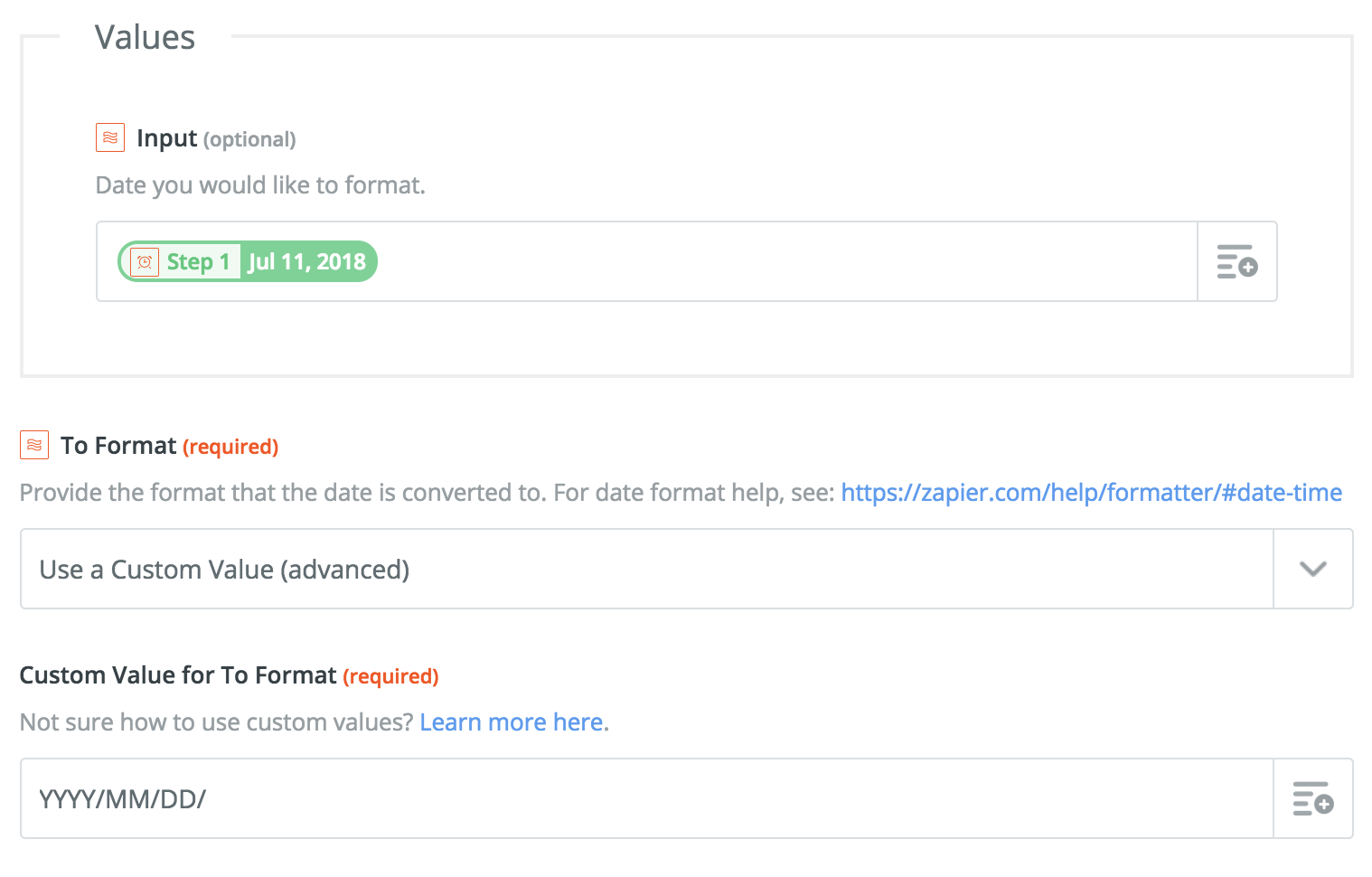
Step 3 takes that formatted date and adds the Nancy comics URL, then sends that URL into a Slack channel as a new message. Slack automatically “unfurls” the URL, which displays the comic in Slack (bonus: you can click it to expand without leaving the app).
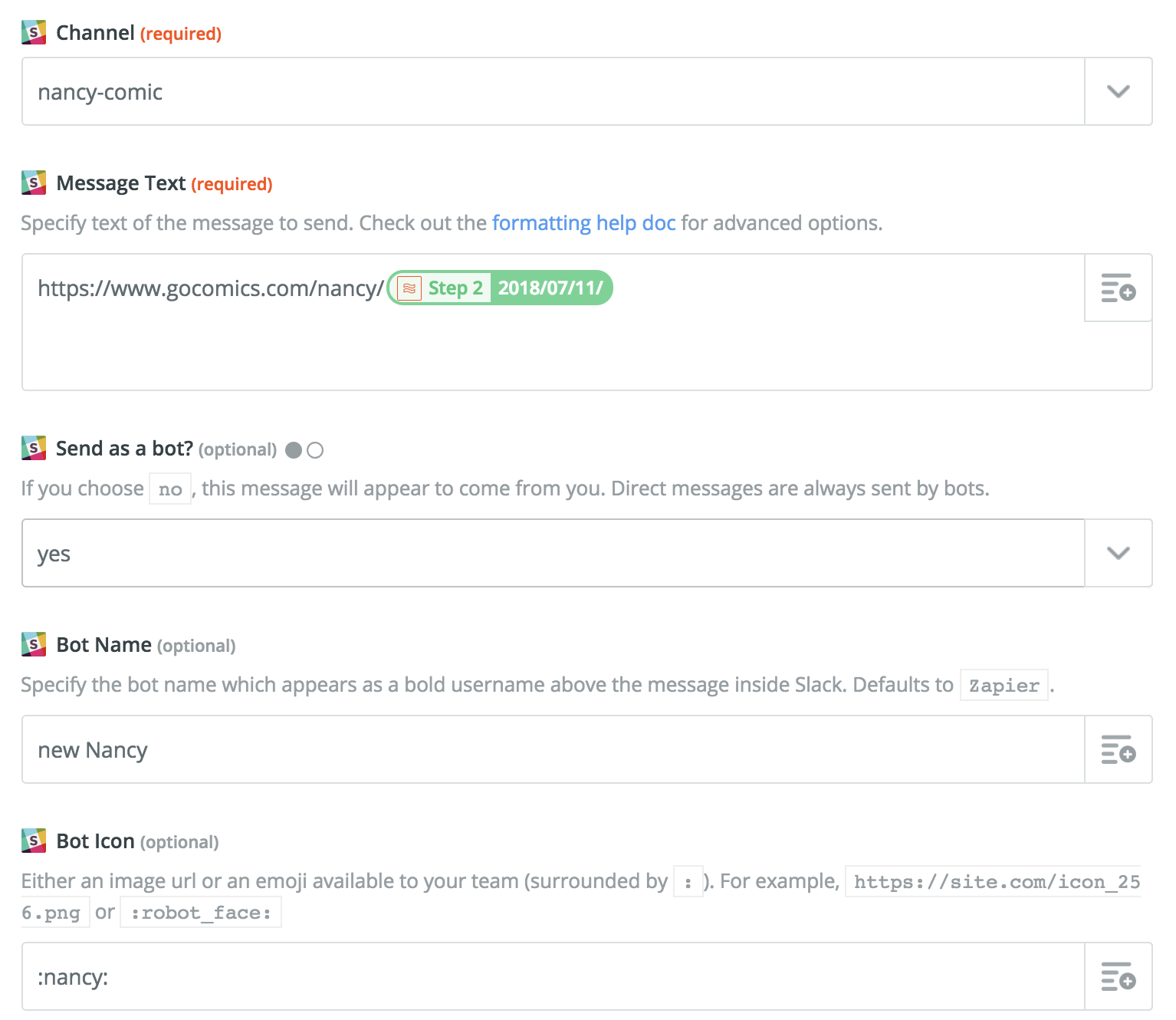
The end result is the screenshot of the channel you see at the top of this post. Daily new Nancy comics, in your Slack, automatically.
Subscribe to our newsletter.
Be the first to know - subscribe today





