How to enjoy bigger photos on Flickr
As a longtime flickr user and photographer with ever increasing megapixels at bay, I've slowly become dissatisfied with the small 500px wide default photo layouts at Flickr. I edit my photos full screen on a huge monitor and I'm often cropping and adjusting based on that view, so when I upload to Flickr I realize the detail and what I was trying to frame is often lost. For the past several years, I've always defaulted my Ten Years photos to 1024px wide for these reasons.
I've wondered about Flickr someday doing larger "HD" layouts and I've tried a few greasemonkey scripts in the past, but nothing quite worked for simply browsing larger shot versions. Then I realized they've always had what I wanted, I just didn't realize it.
Here's how you enjoy large photos on Flickr:
1. From whatever page you access contact photos, a user's photostream, and/or a photoset, click on the slideshow link
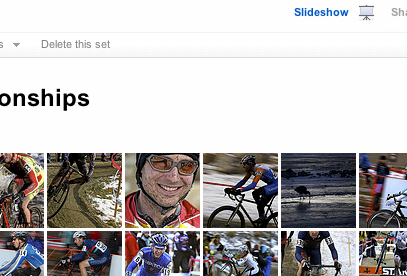
2. As soon as the slideshow loads, hit the pause button on the lower left
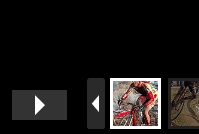
3. Use your keyboard's left/right keys to navigate through the set of photos at full screen. If your mouse pointer isn't in the very top or very bottom of the browser, all slideshow chrome will fade in a couple seconds leaving you with giant photos on a clean crisp full browser display

Subscribe to our newsletter.
Be the first to know - subscribe today





