Google products are shit for meaningful collaboration

A couple months back, I started freelancing with a new organization, helping people dealing with natural disasters. Getting access to previous work and plans was a pain at first, because I had to request access to items one by one with my personal email address. Soon after, I converted to a fresh new organizational Google Apps account and it was indeed much easier to read and share things.
I've used most Google products since the day they were introduced, so it was a great opportunity to see what these products are like for first time users, with fresh eyes on my brand new Google account.
Google Docs and Google Drive
Google Docs has looked and worked the same for nearly two decades. The default home screen shows you a list of recent documents you've opened. There's no hierarchy to the list and most importantly, there's no visibility into other documents inside your organization.
Everything is indexed off what you last opened.
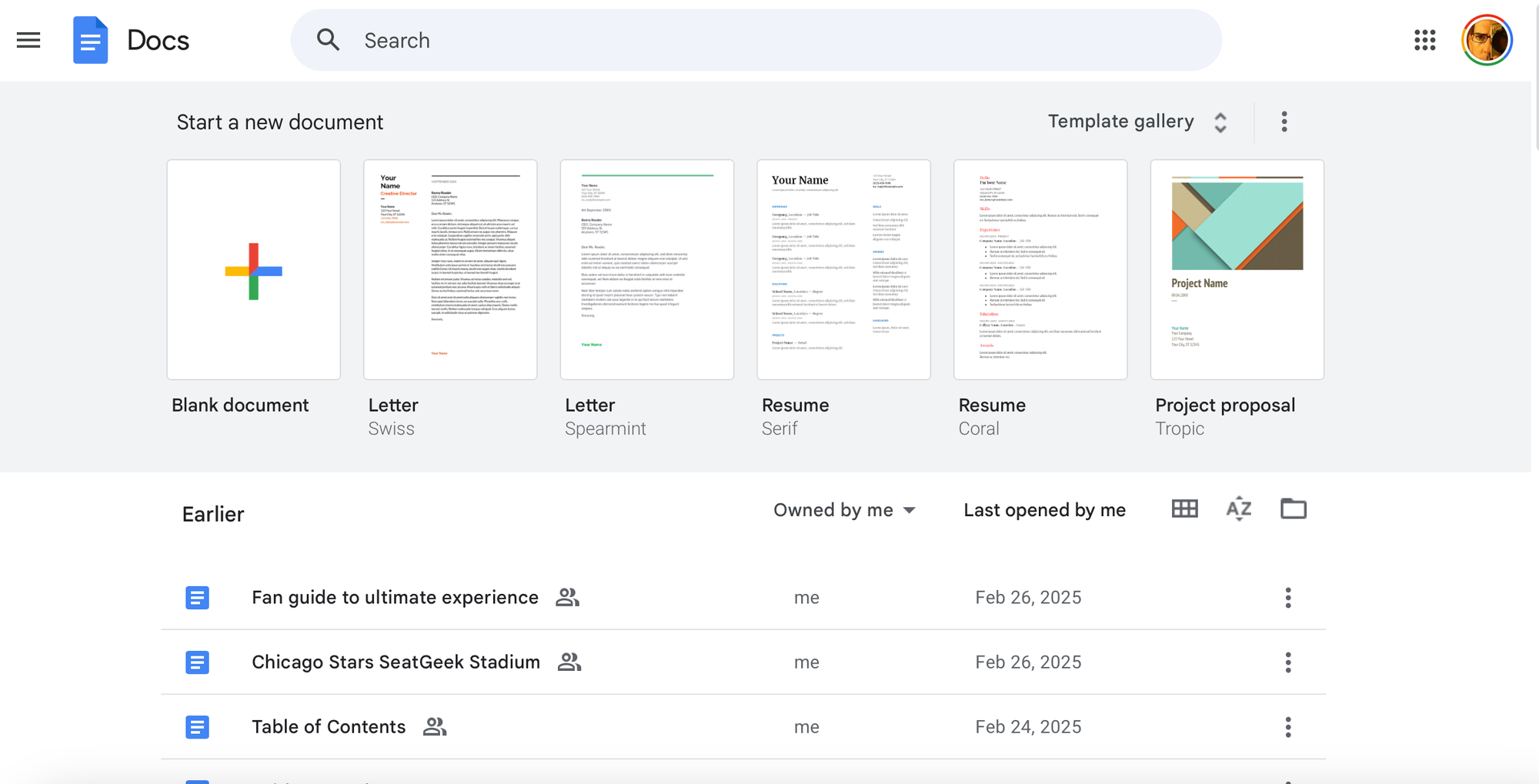
Google Drive, on the other hand, looks like it has seen steady updates over the years, but what started as a cloud-based junk folder to hold everything now offers sharing and organization via directories. Once you gain access to a directory, you can monitor it for new items from anyone on your team.
The Suggested folders feature is actually useful at surfacing other files.
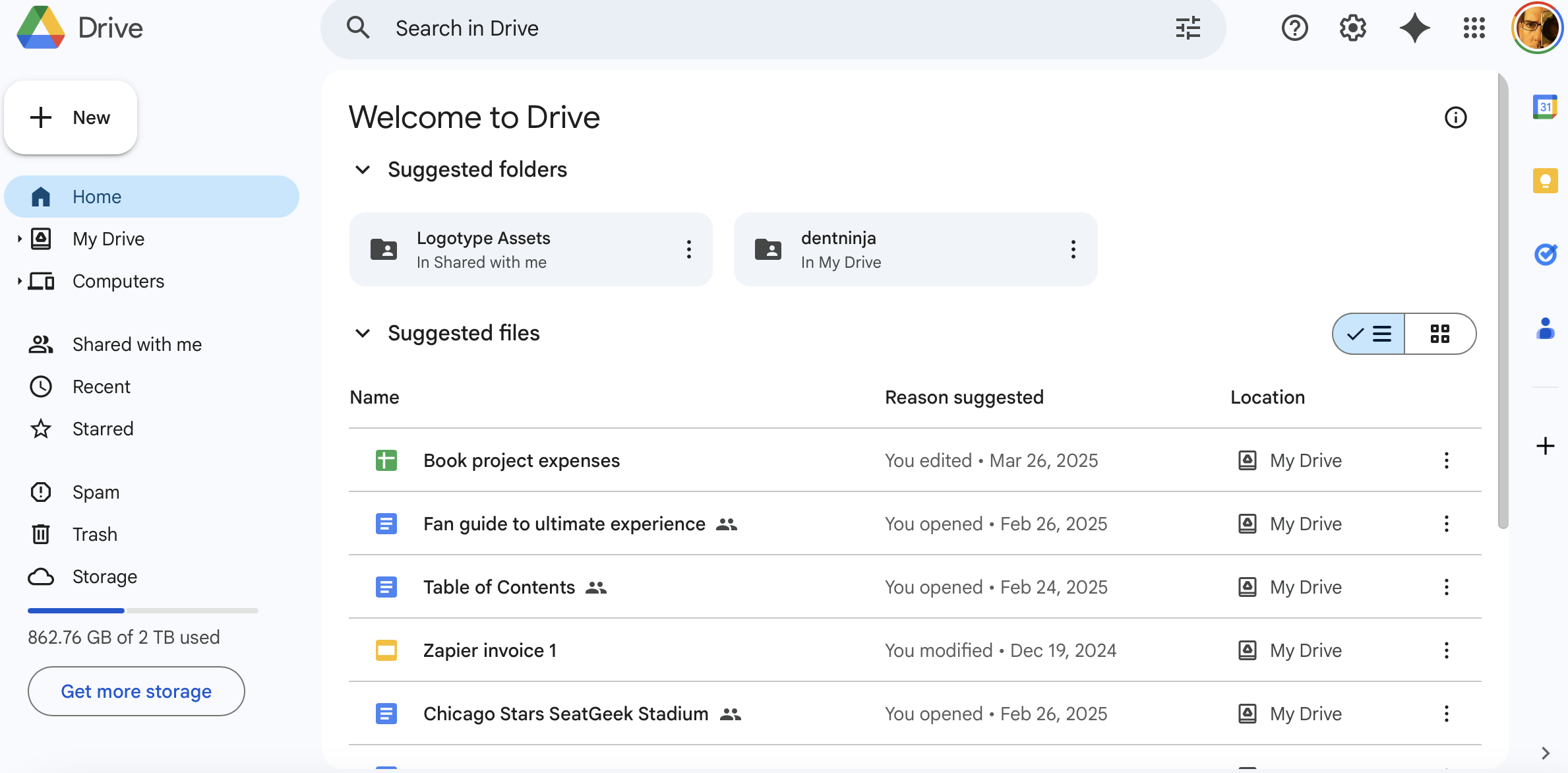
The strange part is how these two products interact, or more importantly: don't. You can move documents created in Google Docs to specific locations in Google Drive, like: /marketing/content/blogs), but when you flip back to Google Docs, none of that heirarchy is reflected. There's no way to find everything in the /blogs folder or jump one item up to all the stuff inside of /content, or all of /marketing from within Google Docs. You have to jump around in Google Drive to see any of it.
This is wild to me, since if you go to the trouble of organizing documents into a folder structure, it's only visible in Google Drive, but not Docs where most people interact with documents.

What even is sharing across an organization?
A member of my team was having trouble finding some documents I wrote for review so we conducted a little test. She had access to all the same Google Drive directories and we're inside the same Google Apps organization.
For a bit of background: when I finish a first draft, I change the visibility to editor-level access, across the organization. Anyone with a company email address should be able to find and see anything I've written and shared (and they can even change the text content if they want to).
So I asked her to search for a document she'd never seen, a mockup I created for a project on a different team within the company, and it was one I set with the same org-wide visibility. I gave her my unique, three word title and she entered two of those words in, letter for letter. She could not find my document.
I shared the document with her via a link, and she could open it instantly in Google Docs, and now it was in her recently opened list and accessible from Google Docs.
From what I can tell, "sharing across an organization" in Google Apps skips the part where you have to grant access to each viewer as long as they're also logged in with the same @example-company.com account as the author. They can load stuff by default when things are sent to them, but there's no discovery tools (maybe by design?).

What's going on over at Google?
When you make a document public to the company, you have to go out of your way to do it, as it's not the default. When I make that choice, I want it to be seen and discovered by as many people inside the company as possible, because that's how collaboration works. If I'm asleep, or sick, or leave the company someday, I shouldn't be a blocker on moving existing work forward. Other employees should be able to find my work and use it however they see fit.
But in Google Docs, you work in your own silo and it gives no indication of related items. I've had to start using Google Drive folders to organize my output because my boss and boss' boss can't find things I've authored, and they needed one place to see them all.
Most tools I interact with do a good job at surfacing new items shared across the company, which gives every end user an incentive to check these new items out and use those tools more often.
Notion is particularly good at this. If you author a new document inside of Notion, once you're happy with your draft, you can allow anyone in the company to see it. Then it instantly shows up on company-wide recent files lists for everyone loading up Notion and it'll appear in a weekly email of new organization-wide documents available for viewing. I find it really useful, letting me see what other groups within the org are working on. If I spot something I can contribute to, I reach out. That's collaboration 101!
I have no inside knowledge about the basic security model of Google products, but it seems like when I'm toiling away in Google Docs, and when I share stuff company-wide—even putting things inside properly organized directories everyone has access to—unless a document is shared with someone, they'll never know it exists and it seems they can't even search for it?
I understand that perhaps Google is hesitant to let any random employee surf through directories or through piles of documents, and maybe they're nervous about letting employees search across every word ever typed by anyone inside an organization into any company-wide document. But that gives a false sense of security when you hide search results. Employees should be able to search all documents public in their organization so they can research previous docs and produce better work, but perhaps Google is erring on the side of information security by making it as difficult as possible to find things.

Remember when Google was synonymous with "search"?
The part that really gets me is I wrote and shared a document called "Your recovery roadmap" and another employee searched for "recovery roadmap" and it wasn't first in the results (other documents that mentioned the words were). It didn't even appear in their results.
So here's my wishlist of basic features I'd wish were in Google Docs and Google Drive:
- Google Docs should point out any time documents are stored in folders and surface that hierarchy from Google Drive—within Google Docs—to let you know when a piece of content is part of some larger set. Show links to every other related item in a folder to let the user understand the bigger picture.
- Searching Google Docs should work and surface shared docs you've never seen before that match text found in titles and within content, so you can collaborate and discover things your coworkers have written.
- Google Docs should offer more information in their home screen than just a list of your recently opened documents. There are so many opportunities here, like recent org-wide documents created by others, recent things shared in the same directories you normally work in, or even documents recently shared in your organization's Slack workspace, among many others.
Basically: give people a view into everything happening at the company, with some logic that points them towards material closely associated with their own work.
Google Docs covers the basic needs most people have for a word processor, but it seriously feels lacking in features and that goes doubly so when it is part of an office suite of apps for organizations. It's why people have flocked to competitors like Notion and Dropbox Paper and apps like Bear.
I know Google itself has over 180,00 employees so expanding collaboration features on their own version of Google Docs might not scale at that immense size, but for a company with 20 or 30 people? You should be able to search and find things and get notified when new pieces of content are completed.
Then again, I have wished for over 15 years that I could hide every aspect of printing from Google Docs, since I maybe print one document from Google Docs for every 1,000 documents I create within Google Docs. But every single day, I open Google Docs and see page breaks on every document I've ever created solely for the screen.
Never change, Google.
Subscribe to our newsletter.
Be the first to know - subscribe today

