Google Doc sharing has been broken for three years on iOS
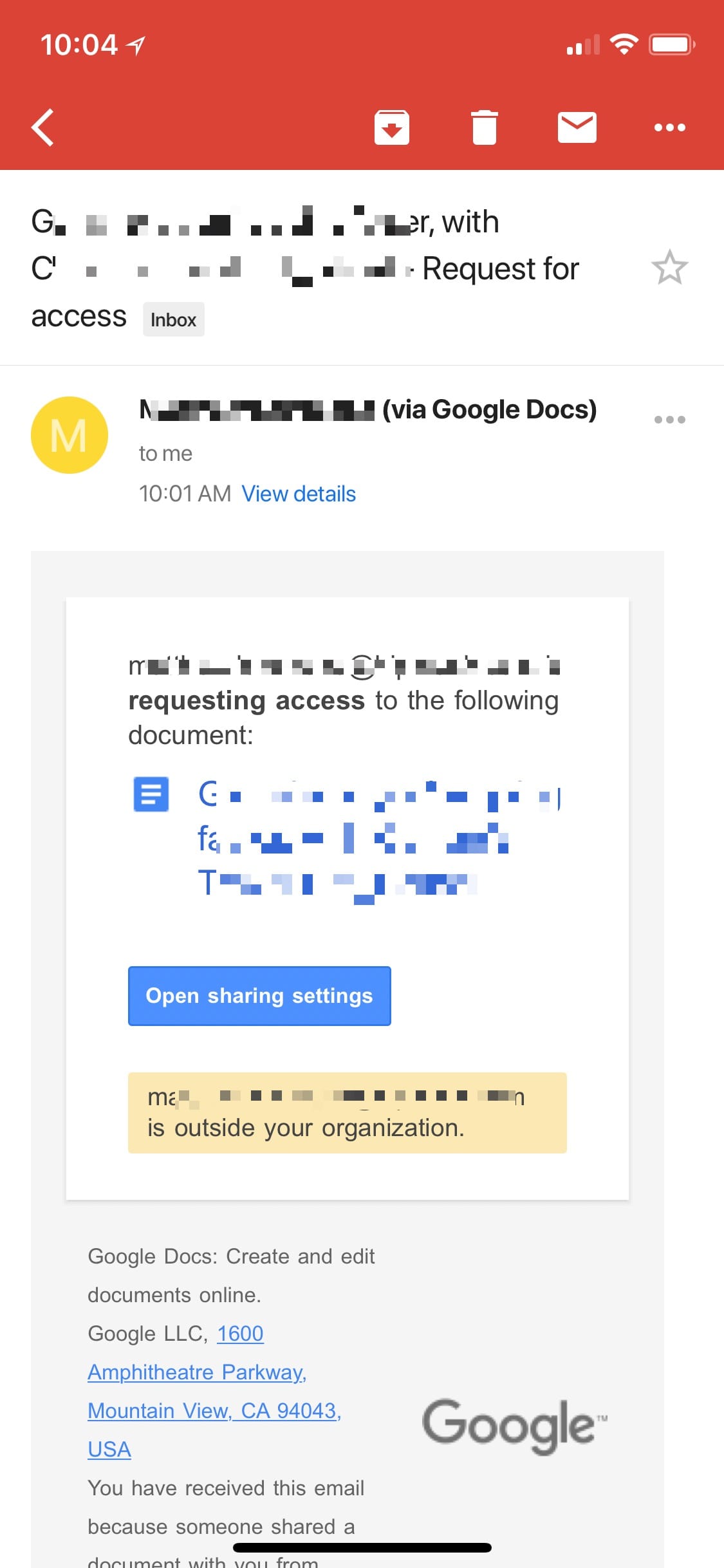
I use Google Docs, Slides, and Sheets extensively at work. I love the tools and not having to track files or versions of files, and instead have everyone working on a single definitive cloud document.
But the most annoying bug there is has to do with document sharing. Periodically, I write something that gets shared with an outside designer or illustrator, or they're at another company I'm writing about. I share all my documents organization-wide so any coworker can read, review, and suggest edits to my work, but for the outsiders, I have to grant them access one by one.
The bug is this: on mobile, you get an email that looks like the one above. If you click Open Sharing Settings, the document opens in my Google Docs app on iOS, displaying the document, but there is no prompt or menu for adjusting sharing settings.
On a desktop, it works great, it loads the document and there's a floating form in a window that lets you grant access in a click, but on mobile? Nothing.
The problem with this mobile/desktop dichotomy is when I need to give quick access and can't, I'm out and about and away from a desktop computer. There are times I have to text a coworker to ask them to grant access to our outside contributors since I can't do it on my own from my phone.
Google Docs has done this for over three years for me. I really wish they'd fix this bug.
Subscribe to our newsletter.
Be the first to know - subscribe today





