Gmail's Organized Inbox is a life changer
Last month, Google's Gmail team introduced a new auto-organized inbox feature to little fanfare among my friends. I saw a handful of tweets about it, didn't get notified on my own account that it was available and promptly forgot about it. After a week or so I wanted to try it out and had to dig to find the feature (you have to enable it in your gmail settings). In the week or two that I've had it, it has completely changed my relationship with email, and it has been 100% for the better.
I probably get more email than most, but about average for someone running a sizable web site and company. I get lots of what I'd call "machine messages" where a server is telling me it is up or down, someone made a new post, or someone used paypal to sign up for the site. As much as I try to unsubscribe from everything I can, I still get numerous newsletters, offers, and coupons from businesses I like. In total, each day I probably get 4 to 5 really important emails out of 100-150 total.
Late last year I had some major life stresses that wreaked havoc on my life and my sanity. For the first time in my life, I started seeing a psychologist and we worked through some significant anxiety issues I was having. One source of stress (among many) was my bulging inbox and how every morning, I'd wake my phone and see a little red icon on the Gmail app that read something in the neighborhood of 37. Every single morning started with a combination of dread and stress over having to process a few dozen unread messages, any of which could be a bombshell (but most were innocuous, yet still take time and attention).
Working through my anxiety, I was taught a bunch of coping mechanisms that have worked wonders. When I was at my darkest early on in the process, I had to make a bunch of filters to automatically siphon off all the automated messages away from the inbox to bring my daily number down. This was a double-edged sword in that I got to wake to more sensible inbox messages like 8 or 9, but I'd know my labelled automated updates would be 20-30 more messages I couldn't ignore and needed to look at for fears of missing something important.
Last year, Gmail tried a feature where they put everything in your inbox in two piles: Priority or normal, and it didn't work that great for me. It didn't properly guess which things were important with any accuracy, and if I only looked at Priority messages, I'd miss lots in my regular full email view.
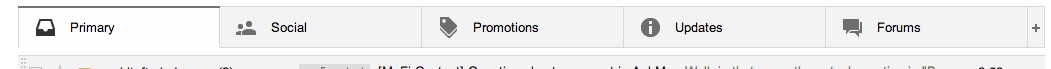
Gmail's new feature tries to guess what kind of email has come in and now splits it into up to 5 piles: Primary (first priority), Social (automated messages from Twitter, LinkedIn, etc), Promotions (e-commerce store offers), Updates (machine messages, merchant updates, order receipts, etc), and Forums (mailing lists). The shocking part of this rough 5-bucket system of guessing on the part of Gmail is it works pretty damn well.
Seriously, it would seem on paper this is a recipe for disaster in trying to guess message priority for random users with the potential for hiding an urgent message but my inbox must mimic the average Google employee's pretty well because it's absolutely fantastic, probably running a greater than 90% accuracy on putting the unimportant things in the other inboxes. The result of this is that I'm only alerted on my desktop or iPhone Gmail clients with the numbers of messages in my Primary inbox and it hasn't missed one of those 4-5 really important emails each day. I get to wake up to a sane number like 8 new things, and your inbox has a pointer on mobile to the counts for the other boxes. On the desktop, you see a brief flash of numbers in other boxes, but (and this is the absolutely genius part) those numbers fade away. This is brilliant because it de-emphasizes those other inboxes appropriately so you never feel like you are spinning 5 plates at once, trying to keep them all at zero. With a click or a swipe I can take a quick glance at the other boxes and ignore them if nothing urgent has fallen into them.
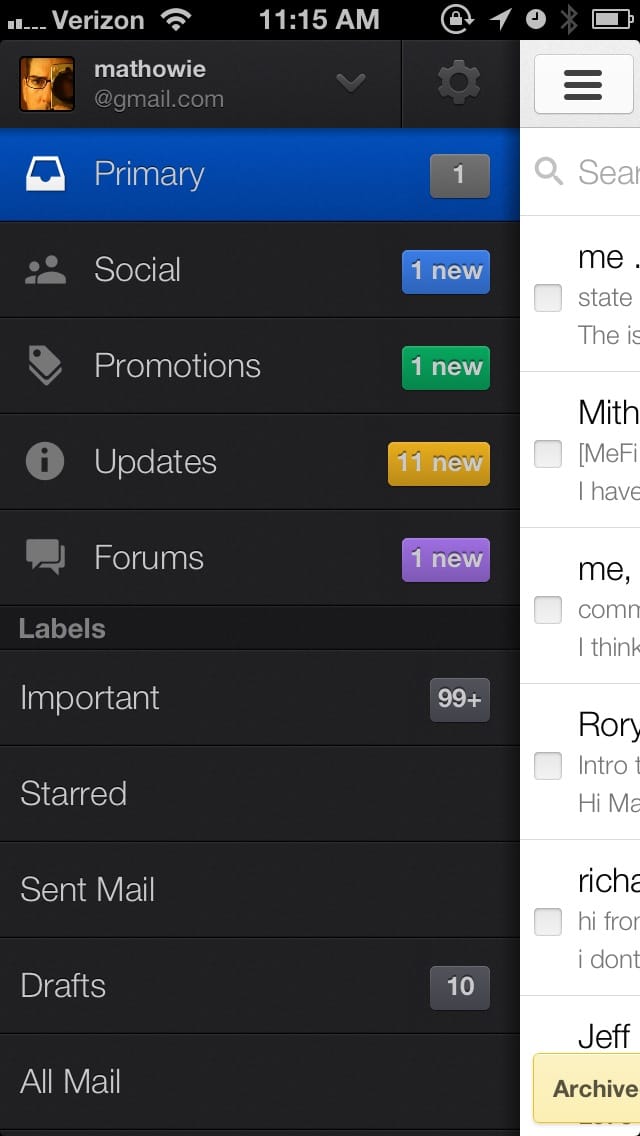
The big bonus was an update to the Gmail phone clients as well, and they work just like the desktop, meshing the exact same experience into your mobile device. A simple swipe on the iPhone lets you jump from inbox to inbox in a flash and it's not a drag on how I normally use the app. The screenshot at right shows my phone running Gmail, checking for new mail after being offline for a few hours and I only have one new important message (instead of 15), which is absolutely spot-on and totally gives me my sanity and life back.
This new feature is pretty simple but works amazingly well for my type of email and with this feature I'm basically wed to Gmail and the Gmail clients for life, as nothing else I've tried (Mailbox, Boxer, etc) does as good a job as this new Gmail feature. It quite literally lowers my anxiety, lowers my blood pressure, and lets me wake up each morning feeling less overwhelmed and I've noticed I'm just a bit happier all the time now that I've used this feature a bunch.
The most incredible part of it for me is that Google's first crack at this is nearly perfect, as-is, out of the box. Few app features work that well on their initial release, but this one just plain works.
So thanks Google for releasing this and honestly making my life better. Everyone else with loads of stressful automated messages, give it a try, you'll be glad you did.
Subscribe to get new posts in your inbox





