Cleaning up my closet/my first networking rack
Here's the before shot of my home DSL modem attached to a Unifi Cloudkey Gen 2 Plus and a Unifi Security Gateway, then a Unifi 16 port powered switch, a mess of cabling from my wifi points and wireless point to point network, two Raspberry Pis, and then the five internet-of-things hubs I have to keep around.
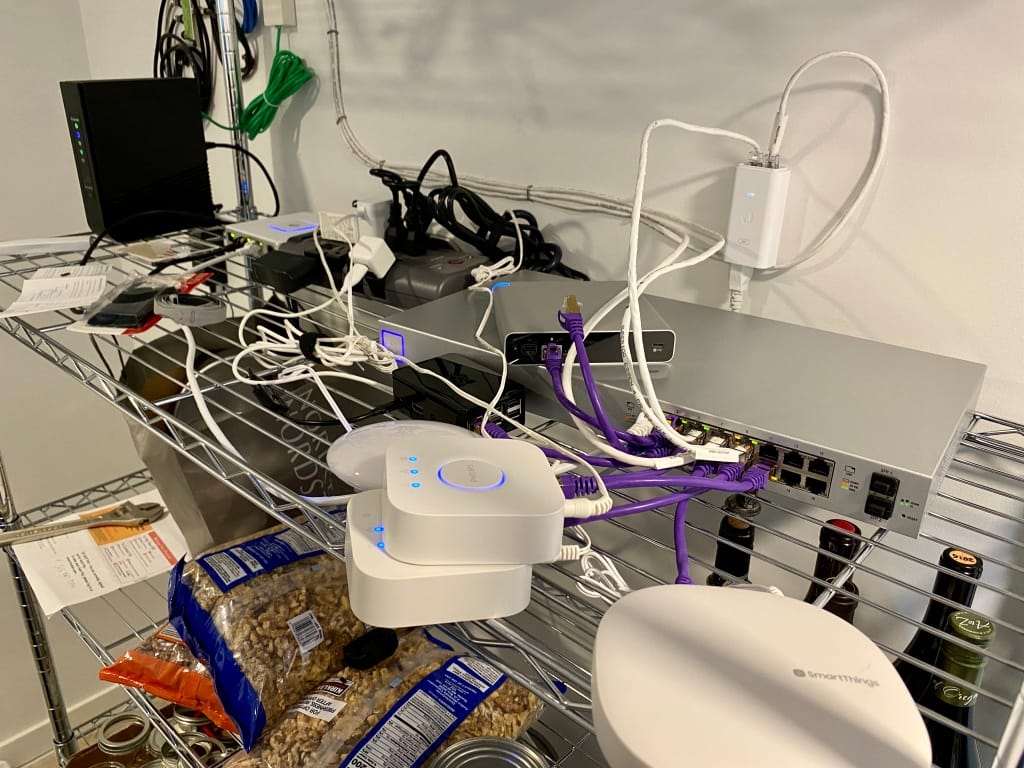
Even though it was behind a walk-in supply closet door, it was still a mess. I hated seeing it every time, so I decided to do something about it. My Unifi Switch is a 1U-sized rackmount box, so I centered everything around that and got a small rack to mount it in.
I started with a 7U rack at Amazon for $99 and I bought a 1u power supply/surge protector to go with it. I bought a couple 1U shelves to hold all the gear and IoT hubs too.

It's still messy inside and once I get a few 1 foot long ethernet cables I can clean up the rat's nest of IoT hubs on 6" cables, but at least I can close up the lid and know everything is working fine inside and I no longer have to see it all.


Things I learned from building my first rack
Just because it's 7U high doesn't mean you can stack it up with 7 x 1U items and expect to get your hands or cables into and out of everything necessary. I bought another power strip and another shelf and there's no way I can fit much more in it so I'll have to return them.
I started at the bottom and quickly realized I wasn't giving myself enough room to get cables underneath the lowest item. I ended up taking everything out and moving it all up three times before I got it right. It would have been smarter if I started in the middle and worked my way outwards towards the top and bottom.
Getting the little rack mount bolts pressed into the holes on the sides of the rack is a skill you'll quickly get good at after installing and removing and reinstalling racks about a dozen times.
UPDATE: I cleaned up a bit more
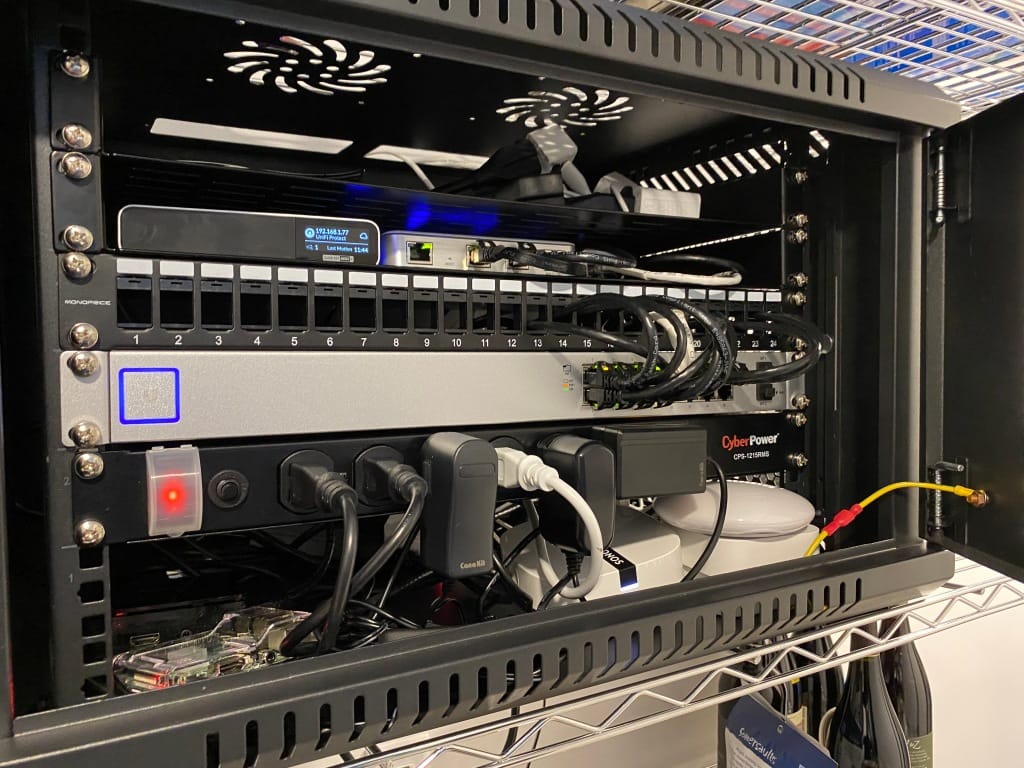
Having never built a rack before, people on twitter immediately said "get a keystone panel to organize your ethernet cables!" and so I bought this 24-port keystone panel, redid the ethernet through it, and it looks a bit more tidy now.
Subscribe to our newsletter.
Be the first to know - subscribe today





