A less exhausting guide to podcasting in 2022
Recently, I started a small casual podcast with my friend Joel about how much we love trucks (and also bikes and mass transit, but mostly off-roading). We're doing it for the hell of it, not really looking to make a big splash but what strikes me this time out on my third real podcast is how much the landscape and tools have changed.
Back in 2011, I wrote up an exhaustive guide to making a podcast using the best tools available at the time. It was a mixture of Skype, audio recording apps, audio editing apps, then hand-writing HTML notes for the show. It was a lot of work back then and I wanted to demystify it for as many people as possible.
But it's now 2022. And the way I create a podcast today is completely different than how I did it in the past, thanks mostly to maturing tools in the podcast space. Up front, let me state that I've tried about 2-3 options on each tool, but I'm not the Wirecutter and I don't have a staff, so I might have ignored or missed a vital tool, but here's how I do it, based on my own experience.
Podcast microphones
Back in the day, I told people to just get any random USB headset mic, and as long as you recorded natively on your own side, you'd get decent audio even out of $30 headset mics. 11 years later, I've tried high-end voice microphones like the Shure SM7B attached to $900 digital audio converter decks. I've used various podcast-specific snowball type mics as well.

In the end, I really think the Shure MV7 is as close to a perfect microphone as there is. It's about $250, and plugs directly into a computer using USB, no conversion boxes needed. It comes with simple software that lets you make your voice sound a little deeper and NPR-esque, and you can also adjust the microphone for picking up from far away, and not just near (or "getting up on the mic" as people call it). Most high end microphones and famous interviewers practically rest their mouths on the edge of the microphone, but that always felt weird and unnatural to me.
The MV7 lets you talk a few inches away up to even a foot. The "dark" filter makes my voice sound great. After trying all sorts of mics out, I really love the MV7 for its simplicity. You plug it in, adjust a couple default settings, and you're ready to go. Use headphones plugged into the mic itself, as you can adjust how much you hear yourself, if you want to be sure you're getting good levels. Also, don't forget to buy a cheap boom to mount it to your desk, so you can swing it into position whenever you record a show or take a zoom meeting (you'll sound AMAZING compared to everyone else on Zoom calls) and swing it away when you're hard at work.
Podcast recording software
For over a decade, I used Skype along with a bit of software called Call Recorder to record podcasts between two people in different locations. But the recording software wasn't made by Skype and the company that created it constantly had to code around the blockades Skype regularly put in to prevent it from working. It was a giant hassle and a grind, and sometimes if you updated Skype too often, you might not be able to record when Call Recorder was blocked.
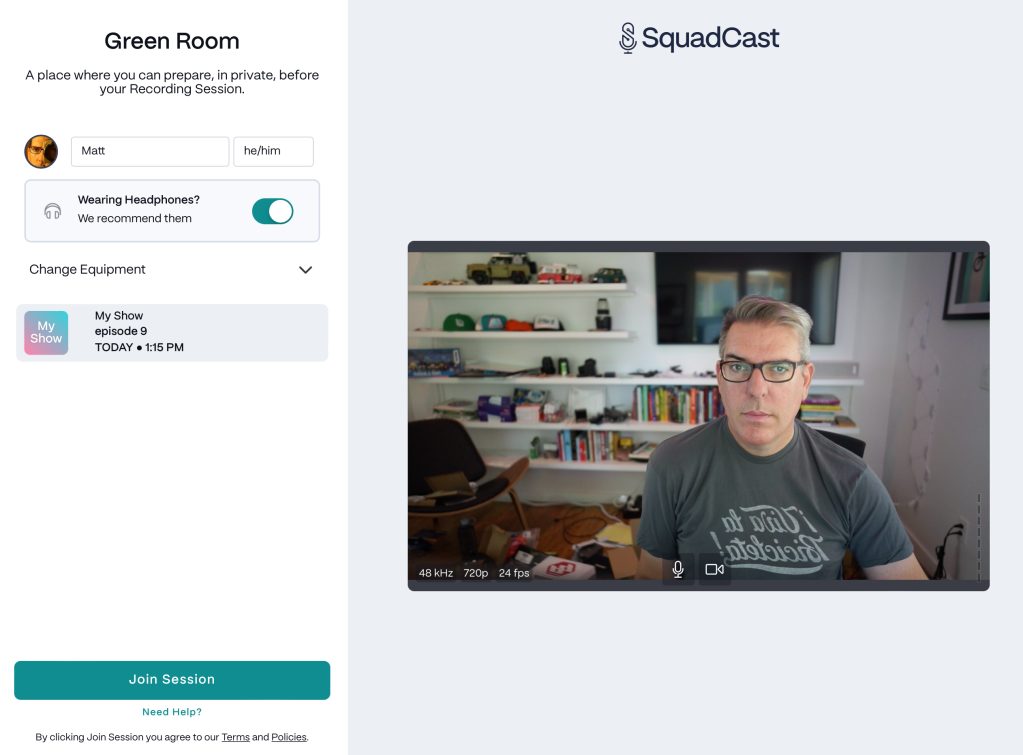
These days, I've tried out several different cloud-based call recorders and there are at least half a dozen companies making things like this just for podcasts, but for me personally, I record all shows now using Squadcast. I also make sure to always record in Google Chrome. It's the only thing I use Google Chrome for, because unfortunately, the audio support in Safari has historically never quite been the same as Chrome and I've lost a show recording before and will never let that happen again.
Squadcast is great, you create a recording session, share a link to it with your cohosts or guests, and everyone's audio is continuously recorded natively on their end and automatically uploaded in the background to the service. I'm on one of the cheapest plans and it's enough for our show that records once every couple weeks. You can pay more for video as well as audio, but audio-only is just fine for me, and it's been bulletproof since I started using it.
I use Squadcast to record every show, and after we're done we make sure all the guest and host audio has finished uploading, then you can download either uncompressed WAV files or high bitrate MP3 files, one for each person on your show that was recorded natively on their side, giving you the best audio quality possible.
Podcast editing software
In my mind, this is the most interesting space that has seen some real innovation in the last decade. In my old guide, I talked about how I used to keep an outdated version of GarageBand around on my Mac, and how I'd cut and move waveforms for hours by hand in its timeline tools. It was a TON of work back then to edit audio. Now? We have Descript.
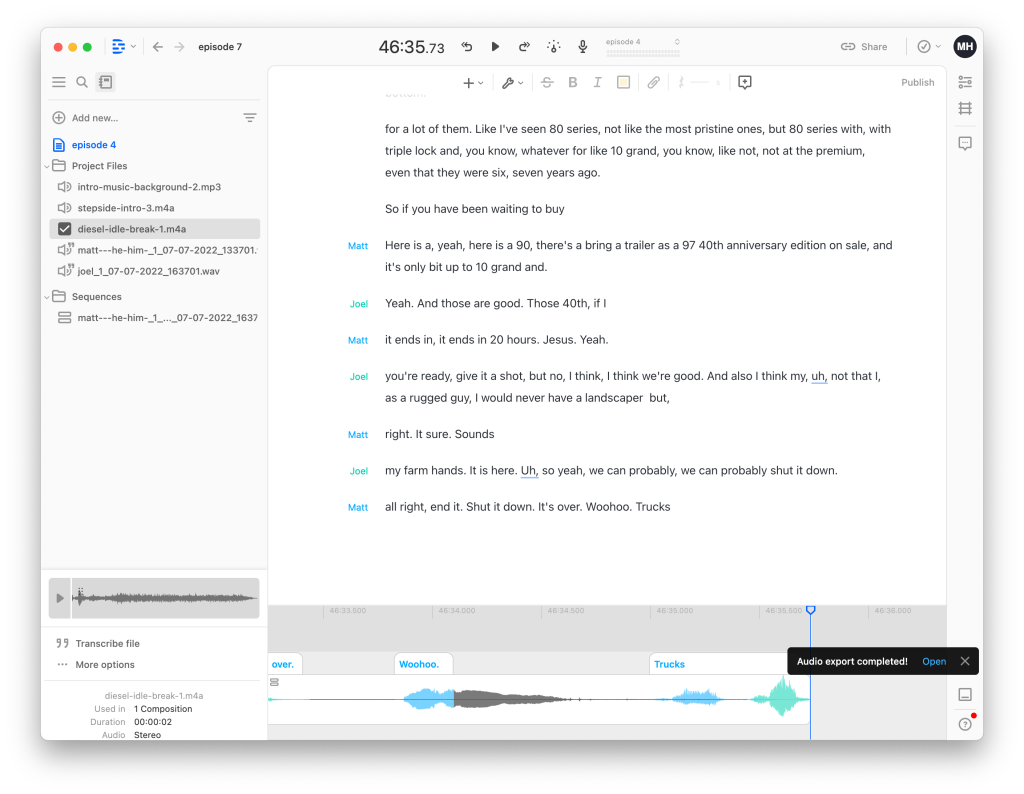
Descript is simply put, incredible. You pay about $20 a month and you upload each of the WAV or MP3 files you recorded in the previous step to their desktop app, then you wait about five minutes as they automatically transcribe all your audio and mark out which speaker said what.
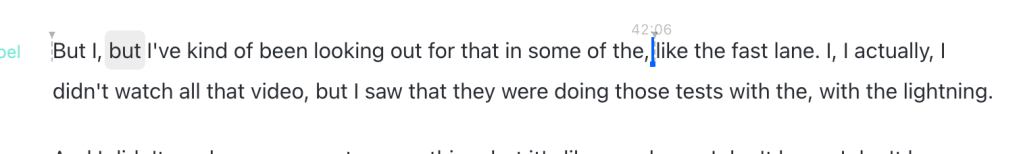
Then, you edit your audio like it is in Google docs. Don't like a time where you coughed? Highlight it and hit delete. Don't like the sentence where you said "the" three times in a row? Highlight two of those and hit delete. I'd heard about this app for years before I got to use it, and I didn't believe it was as good as people said until I tried it out.
Descript automatically recuts and re-levels all your audio for you to make the cuts as seamless as possible. If you have a section of cross-talk and you want to cut one person talking over another, you can double click into audio streams and cut out just one side of the conversation as well, using waveforms much like real audio software too.
I can't say enough great things about Descript because it has revolutionized how I do podcasts. In the old way of doing things, I would record for an hour then spend anywhere from 4-8hrs editing waveforms in a pro audio app. Now, I listen to the show and remove bits I don't like and it typically takes me about 90min to edit down an hour of audio. This is a huge timesaver, and why I love this software so much.
When you're all done, you simply export the show as one track and it compresses and normalizes the whole thing in a few minutes.
Podcast management systems
There are at least a dozen ways to host your podcast. You can use Wordpress or Squarespace and just upload a MP3 with a blog post that acts as your show notes. On the other end of the spectrum, you have radio stations that upload audio tracks to servers and create feeds that get ads automatically inserted while monitoring every metric possible for how many people listened and for how long.
For me, after going my own DIY route building an entire podcast hosting service for my own use, and later using blog software for it, I've come to really enjoy Fireside for podcast hosting (disclaimer: it was made by a friend, but I'd still use it even if I didn't know Dan).
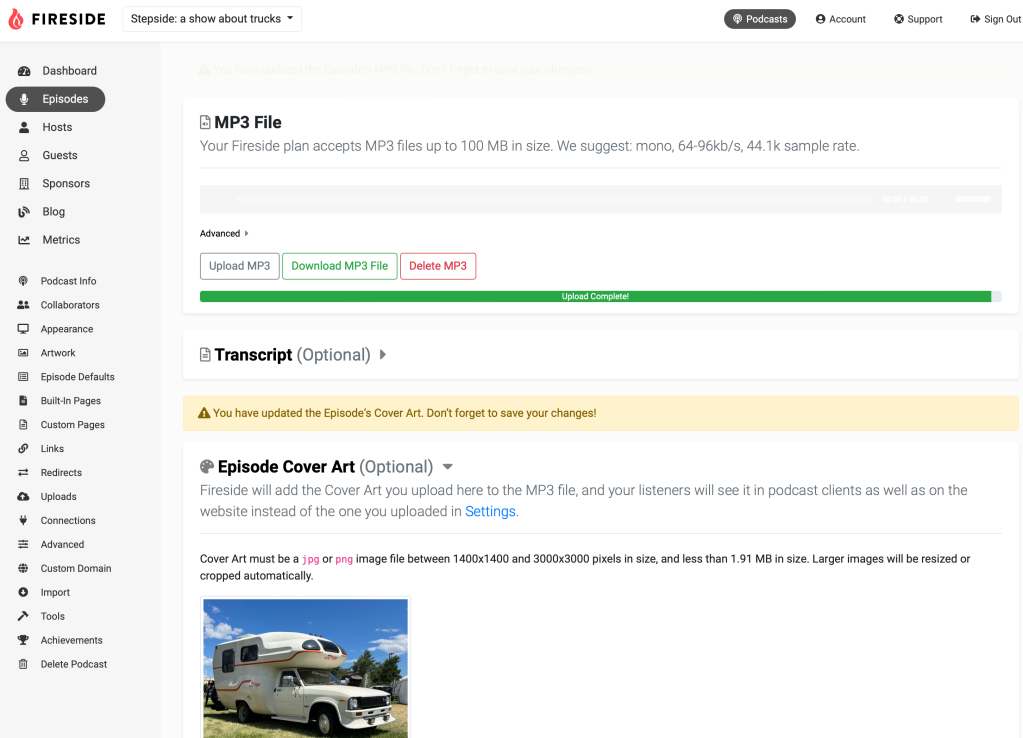
You upload your final show track, you can add artwork, it creates a nice little website, but possibly my favorite feature is the show notes tools.
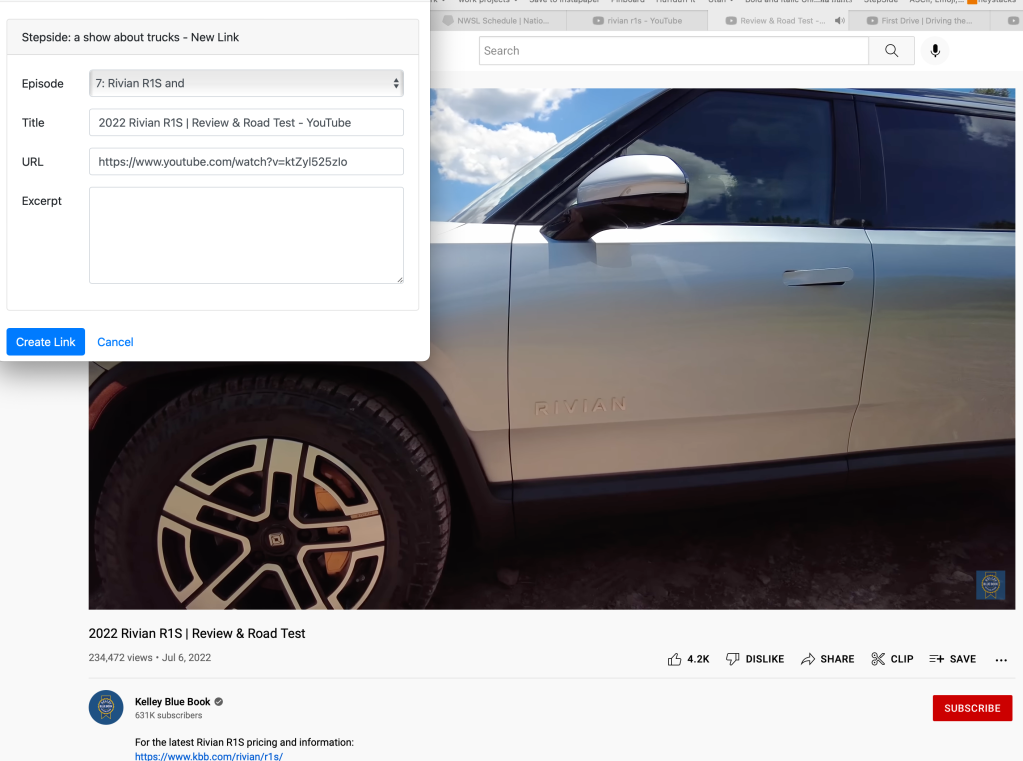
Here's me adding a website we were talking about in the podcast by simply loading it up and hitting a bookmarklet in my browser to attach it to the show.
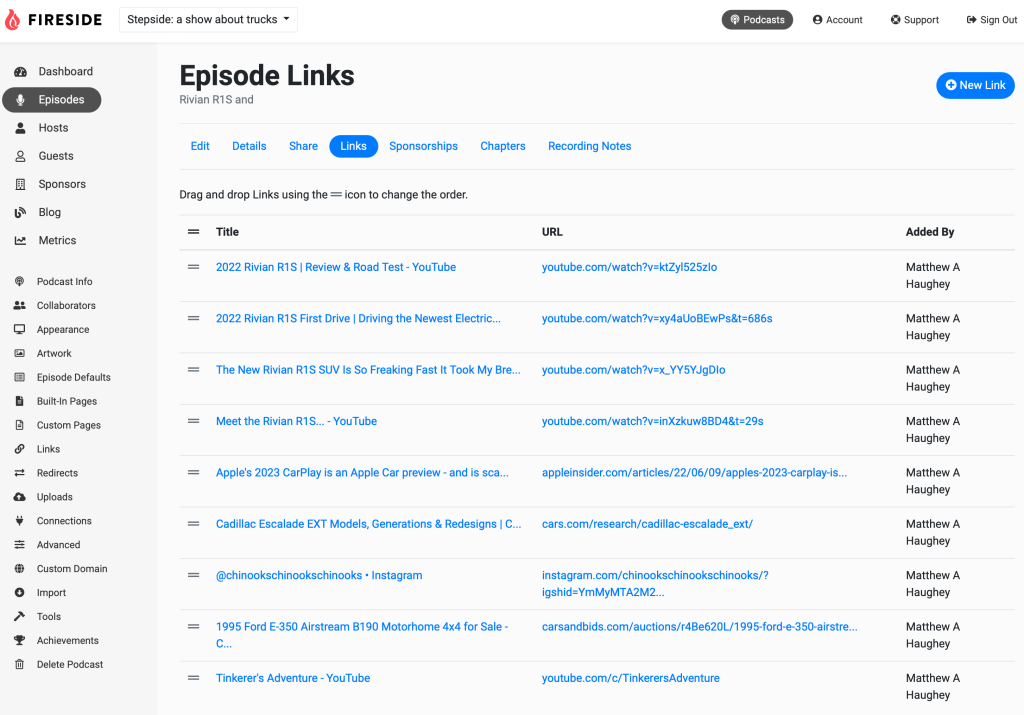
And here's how all the links for a show look like in an editor that lets you move links around.
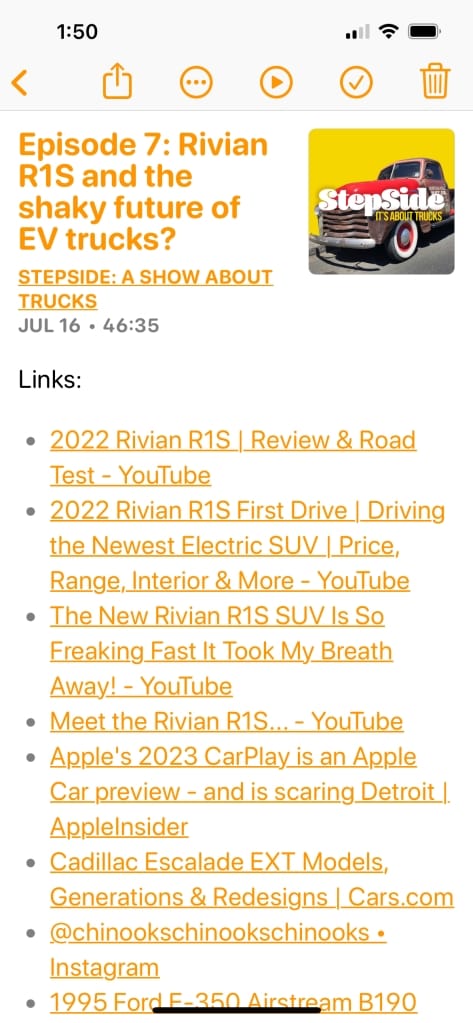
Finally, here's what the show notes end up looking like in a podcast app. I add links to my pending show as I listen/edit in Descript, by just clicking buttons and it's all very fast.
For about $20 a month, you can create a podcast, upload your files, customize the settings, add links as your notes, and publish it all with metrics showing number of downloads week by week. They also automatically create a nice little show website that you can leave with the Fireside URL, or even toss in your own custom domain.
That's all folks
My old guide has thousands of words about all the detailed steps and settings required 11 years ago to record audio between two people and make it available to listeners. In the time that has passed, things have gotten much easier as people sand off the hard edges of each step. It really does boil down to having a decent microphone like the Shure MV7, using a cloud recorder like Squadcast, editing fast and easy using Descript, and publishing it somewhere like Fireside.
Subscribe to our newsletter.
Be the first to know - subscribe today





