CarPlay is finally (just barely) good enough that you should never look at your phone while driving ever again
As a person that grew up driving many hours each day in California and to a lesser extent (still more than zero) in Oregon, I take car audio seriously. I love big stereos for listening to music and these days I spend about half of my car time listening to podcasts.
I've always been a big fan of car mounts for iPods, and later iPhones. Here's a photo of my first one from 2004 and an article I wrote at Lifehacker (missing photos?) in 2005 about how to mount your phone/iPod right next to your steering wheel so you can control it easily. That's back when I discovered ProClip, and since then I've put one in every car I own.
All those years, I told myself it was safer than holding your phone/iPod and that I could do a quick fast forward or pause by barely taking a hand off my wheel, but ever since CarPlay came out I knew it was a safer path to just never touch or look at your phone while driving. Instead of a tiny device, CarPlay is like a giant iPad in your dash and it comes with Siri so you never need to type on a screen keyboard.
The problem was, CarPlay lacked so many features and apps at its launch, I still found myself going to my phone mounted on my dash too often when an app didn't work in CarPlay or I needed to select some option that wasn't in the CarPlay app.
About a year ago, I bought a car and for the first time didn't immediately buy a phone mount and I drove around for a few weeks and realized CarPlay really has matured enough where your phone is no longer necessary. After a month of driving the car, I removed my mounts on other cars and I haven't looked back since.
Here's what tipped it for me:
A new home screen that supports Google Maps

A few versions of iOS ago, CarPlay added a new home screen that split your maps and audio into one view so you could access part of both apps at once in the same Screen. It only allowed for Apple Maps at first, which I don't use. A couple years ago, they added support for Waze and Google Maps (whichever you're using takes the space), and I suddenly found this to be the most useful screen in CarPlay.
Whether or not you have audio turn-by-turn directions enabled, you can quickly glance and see your path, figure out when you need to prep for turns, and skip songs in a tap.
Instead of switching between music apps and mapping apps, I keep this screen going pretty much all the time when I'm driving somewhere unfamiliar, switching to audio apps only when I need to select a new podcast or playlist.
Another point worth mentioning: A year or so ago Google Maps also added voice search in CarPlay and it works really well. To enter a new destination, you just tap the Voice Search button and say where you'd like to go and Google does its magic to figure out what place you meant, and it's usually correct.
Setting a default music service

In iOS 14.5, Apple added the ability to set your default audio app for Siri, away from Apple Music as the only option. This means every time you ask Siri to play and album or song, you no longer have to add "on Spotify" at the end of every request.
What this means is using Siri to select music is a lot more reliable than it used to be, probably because there are fewer words for Siri to interpret.
Siri is generally doing ok, probably getting songs/artists/albums right for me about 75% of the time in the car these days, but it's nice that it defaults to Spotify now, as it makes using Siri in the car that much easier.
Podcast playback is top-notch
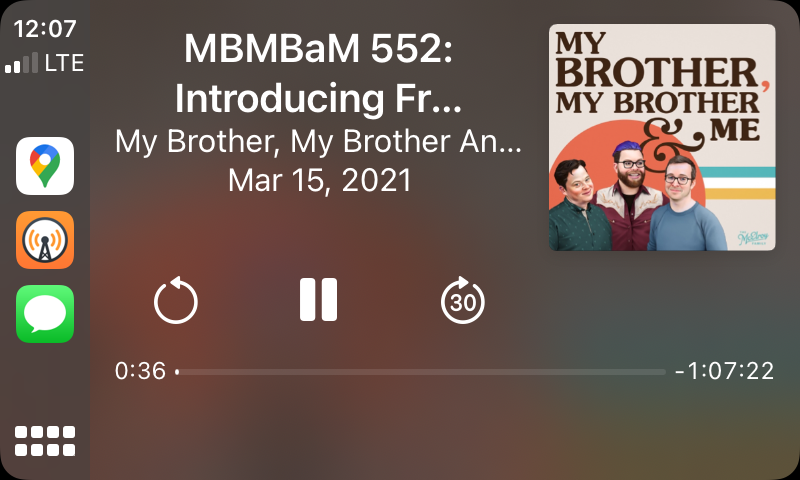
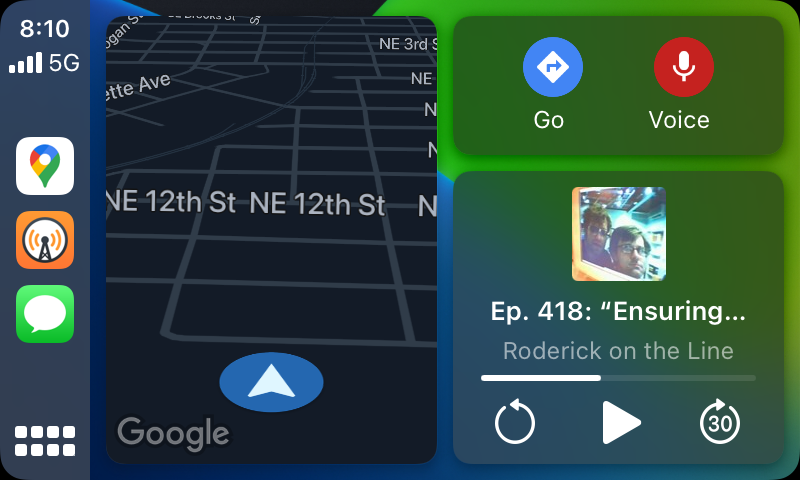
I've used Overcast for many years to follow dozens of podcasts and it has continued to evolve and the CarPlay support is terrific. You can customize the number of seconds your forward and back buttons jump (mine are set for 30sec forward to skip commercials, 7sec back in case I went too far). Overcast in CarPlay respects your speed up settings and cutting of silence (mine is set around 1.2x, I'm not a monster), and Overcast shows up in the hybrid home screen shared with maps as well.
You do need to jump into Overcast's CarPlay screens to select different podcast episodes, if you want something besides the next older episode in your feed when you finish one and it's time to go to the next.
Siri is getting better all the time
I've never been a huge user of Siri on my phone or in my house because I'm usually in a shared space and talking to devices in front of others feels weird. But in my car, I'm often by myself and I find every year I'm using Siri more and more there. Getting text messages read to you and responding using Siri is actually pretty easy while driving and not too distracting. You can tap the Messages tab, and then a message to hear what someone sent you, then follow a couple audio prompts to reply back.
It's a great way to tell a friend "hey, I'm five minutes away, be there soon" in just a few seconds without taking your hands off the wheel, keeping your eyes on the road, and not getting distracted in the process.
You can also use Siri to set reminders like "tell me to turn off the garden hose when I get home" and I've even used Siri for the Notes app. You can say "hey Siri, start a new note with blah blah blah blah" and when you're done driving have a new page in Notes with whatever ideas came to you while you were out.
Things that CarPlay still needs to improve
CarPlay is far from perfect, even though I think it just hit the "good enough" level for daily use. If you rely on Siri a bunch, you will be disappointed by it typing wrong words into your texts, grabbing the wrong albums by the wrong artists, and you having to redo your audio requests several times to get it right. Again, it works about 75% of the time for me, so you do have to repeat requests fairly regularly.
I've also found a big problem of having my phone set to silent (in order to not annoy me or others when it's in my pocket or on my desk) isn't that helpful when you're in a car and your eyes are on the road and your phone is buried in a center console bin.
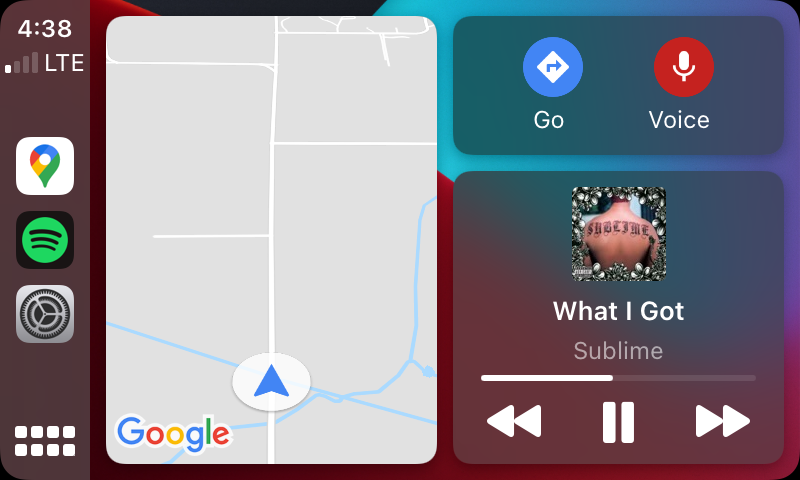
See this CarPlay screenshot? Notice how there are three icons along the left side showing my last three used apps? You know what happens when you use a few apps, then someone texts you but your Messages app wasn't used recently and you stay on this home screen view?
That's right, you'll never know you got a new text unless you change screens to the one of all your apps and spot a red "1" on your Messages app.
The funny thing is Apple knows how to change your settings based on context. I have my phone set to silent 100% of the time, but if I'm wearing AirPod headphones and doing the dishes, when someone texts me, I get an audible sound, my music is paused, and Siri reads me their text.
Why doesn't it do that in CarPlay as well? I get that someone in your car might not want to hear your texts or it might have sensitive info inside, but CarPlay should still have an audio indicator of some sort to let me know I'm missing out on a text that isn't showing up on my current screen.
I'd love to see this fixed because there are times I've missed a text that meant I was driving somewhere and I had to go back to get something I forgot.
The challenges of designing CarPlay
To describe CarPlay as like an iPad but for your car glosses over all the design challenges inherent in it. Yes, it needs to have a big graphical display that makes tapping icons as easy as possible, but it also needs to be as powerful as your iOS devices but do it with much less complexity. There's no safe way to do a lot of typing or searching or long scrolling while you drive, and many aspects of iOS apps need to be removed to their bare essential functions. Lots of features need to become audio only, to keep drivers from having to look at or touch their screens. I had high hopes for CarPlay when it came out, and it came up short at first, but I finally think they've rounded a corner and are getting closer to an ideal way to let you enjoy music and podcasts in a safer way than before.
Use CarPlay, and never look at your phone while driving ever again
For the last year or so I've been putting my phone deeply away whenever I get in a car and I can't imagine ever going back. It's what I've always wanted out of a car's entertainment system, and though it's far from perfect, CarPlay is decent enough and does enough that I can do pretty much everything I need to do without taking my eyes off the road.
It goes without saying that reading your phone while driving is a terrible, terrible idea. When you're behind the wheel of a 5,000 lb car that can kill others instantly, you shouldn't take your attention away from the task at hand. I regret that for years I used to have my phone mounted where it was easy to read and use because even though I was never involved in any accidents while using it, it was still a lot more dangerous than I ever realized.
Note: Most new cars released in the last five years have come with CarPlay, and I would strongly suggest if you've got an older car with a single or double-DIN stereo that can be replaced (check Crutchfield to see what fits in your car), you should totally get a CarPlay-capable aftermarket stereo that to make your old car feel new again (and be safer to drive).
Subscribe to our newsletter.
Be the first to know - subscribe today





