How to build a 5-acre WiFi network: cheap, reliable, long-range wireless points make anything possible

Last year I moved to a house with some property, and it had a separate garage a hundred feet or so away from the main house. At first, I tried Netgear Orbi mesh networking points to connect them but I couldn't reliably get one wireless point in my house's window to connect to the other point in the garage. So I started doing some research, and going down some rabbit holes.
Remember 20 years ago when Maker Magazine was new and all about building pringles-can wifi antennas? While the idea is the same, there's a ton of great, cheap, reliable, fast wireless points these days that have taken that concept further. Plus, you can buy them on Amazon and set them up easily with your computer or phone.
Keep in mind this is all about local networking. It's about making sure any spot in your house can talk to any other spot on your property without having to run cables or bury wires, by using small wireless antennas that look like tiny satellite dishes. And while my five acres isn't entirely bathed in WiFi, every building has a WiFi point and coverage inside and around it, covering all the places I occupy.
The basics of point-to-point (PTP) and point to multi-point (PTMP)
It helps to know some terms and definitions so you can make sense of research if you want to go down this path.
PTP connections are simple as they're just two points that span a distance. You stick ethernet from your outside internet connection into one wireless point, and then beam it to over to another wireless point across some distance and ethernet coming out of that second point can run another wifi point or be connected directly to a laptop. Just imagine the wireless link is an invisible ethernet cable.
These are ideal for sending your internet out to your backyard or to a shed or to a pool or between two office buildings. The equipment required is pretty cheap (about $85 for each point) and once you aim them at each other, they can run for months (and years) without a hiccup, giving you 100-300Mbps speeds (which can be faster than even a buried ethernet cable in some cases). They support faster connections over short distances, but can support links up to ten miles away if you have clear line-of-sight (no trees or buildings) between them. It's kind of remarkable this cheap stuff works so well, but it does.
The video above is a good overview of a basic setup with UniFi (Ubiquiti) wireless points over several hundred feet. This vlogger below also goes through the entire setup using just his phone and you can repeat it step for step to get your own PTP connection up.
I have tested this myself with two NanoBeam 5ac Gen2 dishes. I put one in my office inside my house, and zip-tied another in my garage a hundred feet away and saw a 250Mbps connection in an instant. But that's not what I stuck with long-term.
PTMP connections are a little more complex, and a bit more costly. If you want three or more buildings to share a connection and you have a clear view between them, you can set up a central omni-directional antenna, then point all your other wireless points on each building to the main one, and they'll all share the same network connection.
My own 5-acre WiFi network
After watching dozens of videos and reading hundreds of pages about wireless tech while building out my house's main UniFi network, I reached out to Chris at CrossTalk Solutions (he's in the videos above and bonus: he lives near me) and he designed a simple PTMP network and pre-configured the equipment for a small fee. Here's a basic network diagram for a ~100Mbps network that connected four outbuildings to my main house connection (it is missing a line from the house switch to the omni-directional antenna, but that's how they're connected).
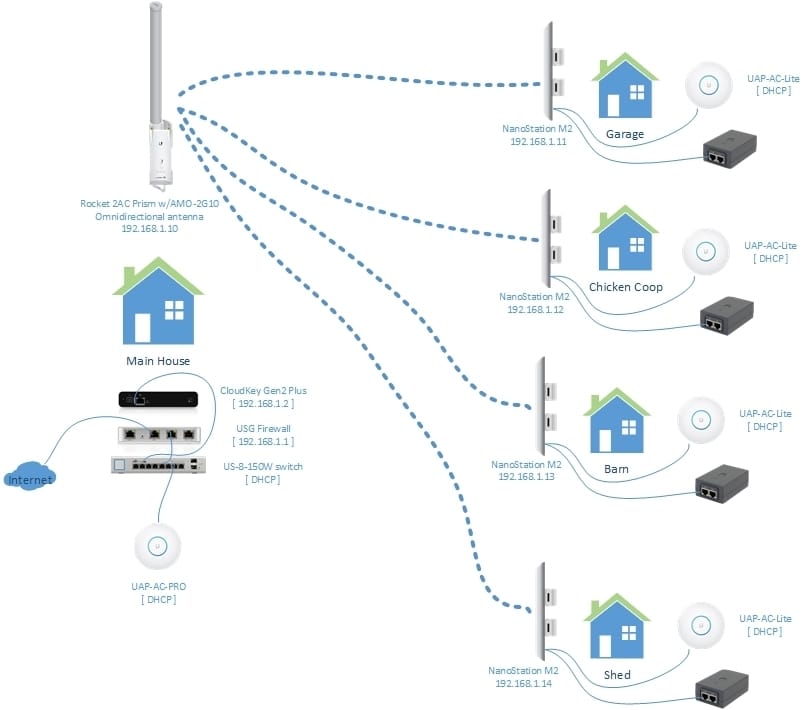
The wild thing is, all this equipment cost about $1500 total. If you've been in the tech industry since the dotcom boom, you might remember conferences or companies paying $50k-$100k or more for this kind of tech 10-20 years ago, but now it's down to a couple hundred bucks to less than a couple thousand to cover land the size of a small office campus.
Here's what my main house's omni-directional connection looks like installed.

Here is what each building's wireless point looks like installed. I've circled the small wireless antenna panel on the ones that weren't obvious. Each of these $49 M2 points are just a few inches across by about 8 inches high.




So what's the upside to all this?
With my wireless points installed along with a WiFi access point in every building, my network lit up and shared the main house's connection. Initially, it was slow rural DSL so the 100Mbps network speed limit wasn't even an issue, but I've since upgraded to 200Mbps via local ISP connection.
What's great is that every building is on the same, single wifi network, so I can control light bulbs and garage doors from anywhere on my property. I've since set up routines where outdoor lighting comes on at sunset in several buildings and then goes off about the time I head to bed. If the temp drops below 50ºF a heat lamp automatically turns on in the chicken coop to keep them warm. And yeah, I have a streaming webcam in my chicken coop.
three hours of the chickens walking around their coop a few weeks ago
I have HOOBS running on a raspberry pi to connect every device (including those that lack proper IoT support) to Apple's Homekit, so I can setup simple routines from my phone, like when a garage door opens at night, the light switch inside the garage turns on four overhead lights for ten minutes then shuts off, or when you open a basement closet door, a wall switch turns lights automatically on so you're never in the dark (and they automatically turn off when you shut the door).
It also means I can record a podcast on a laptop in my barn if family in my house are making too much noise, and I can upload the resulting files or share them to servers in my house quickly from down there. And my phone can jump onto each WiFi point on the same network as I walk between my house and garage or the chicken coop. Having WiFi in the garage means my car's stereo can connect and update itself over the network.
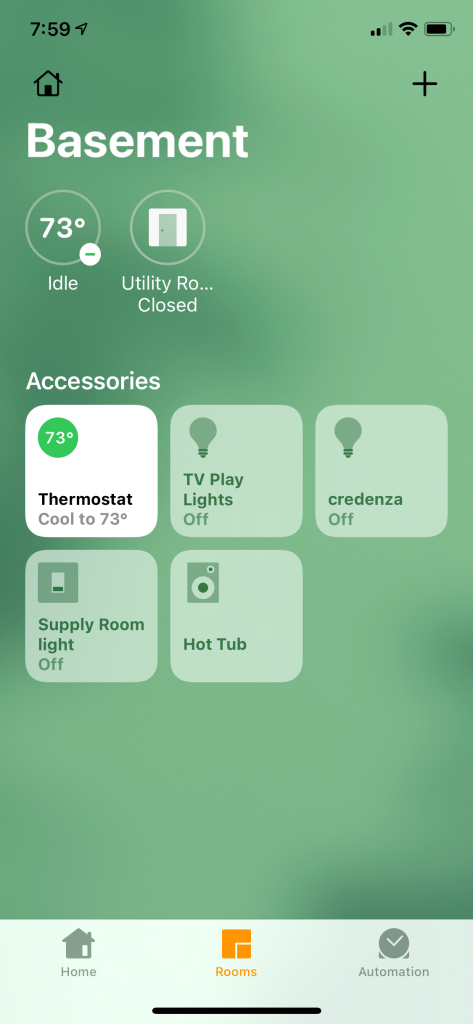
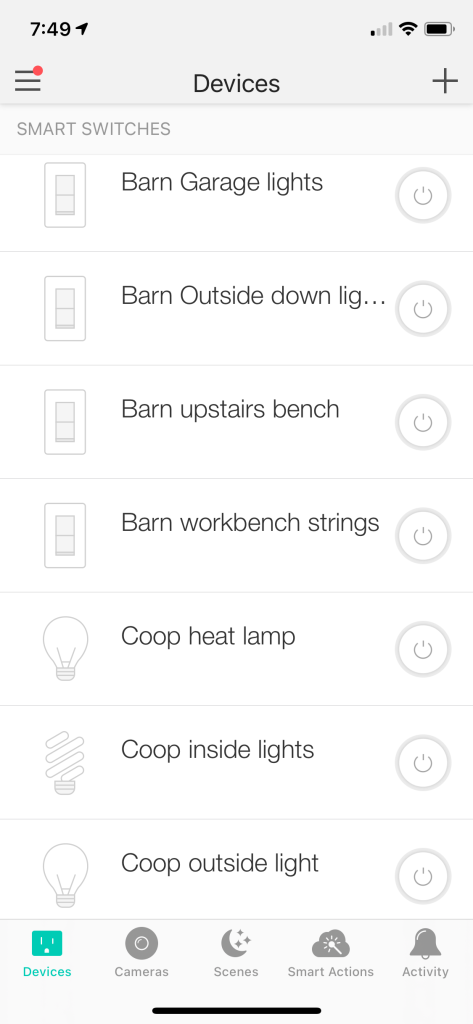
It's not rocket surgery
My wide-area wireless home network has been online for nearly a year now, and there's only been one outage when the omni-directional point lost power. When it came back, I had to reset the point and redo the setup but five minutes later every building was back on the same shared WiFi network.
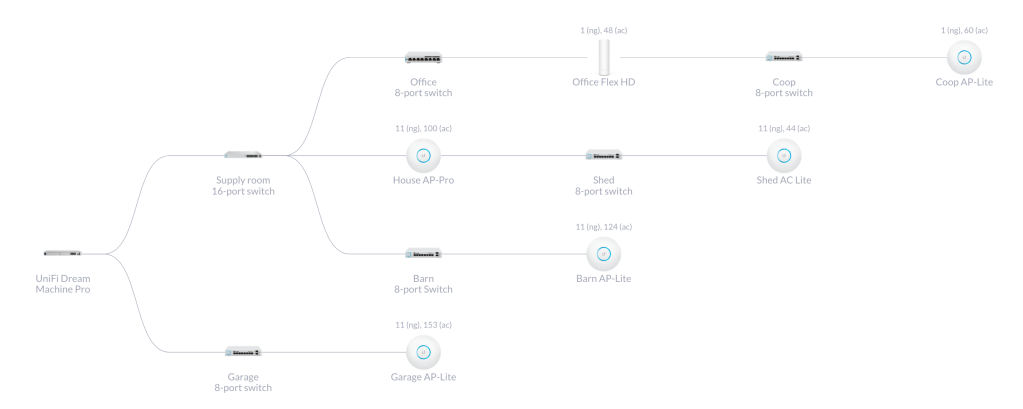
My network hardware looks like this now, and it's pretty stable. Everything is fairly reliable with problems only cropping up once every few months, like when an outbuilding's WiFi point drops, I get an instant alert and it's usually a power outage or other non-internet problem causing it.
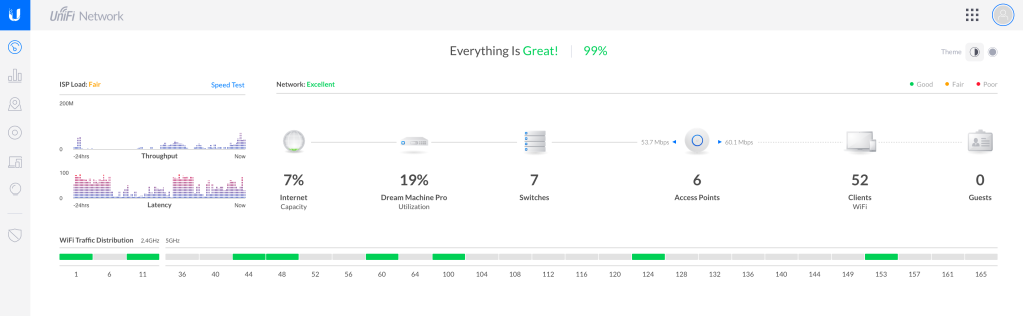
The good news is if you have a big backyard or a shed at the corner of your yard that can't quite connect to your house WiFi or if want to share your connection with your neighbor or live somewhere with a few hundred feet between buildings, two $85 points and an extra WiFi point at the other end can be enough to spread your connection across great distances without having to dig holes or bury cables.
Subscribe to our newsletter.
Be the first to know - subscribe today





